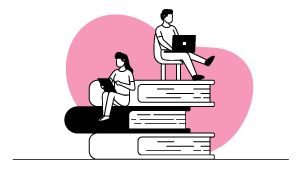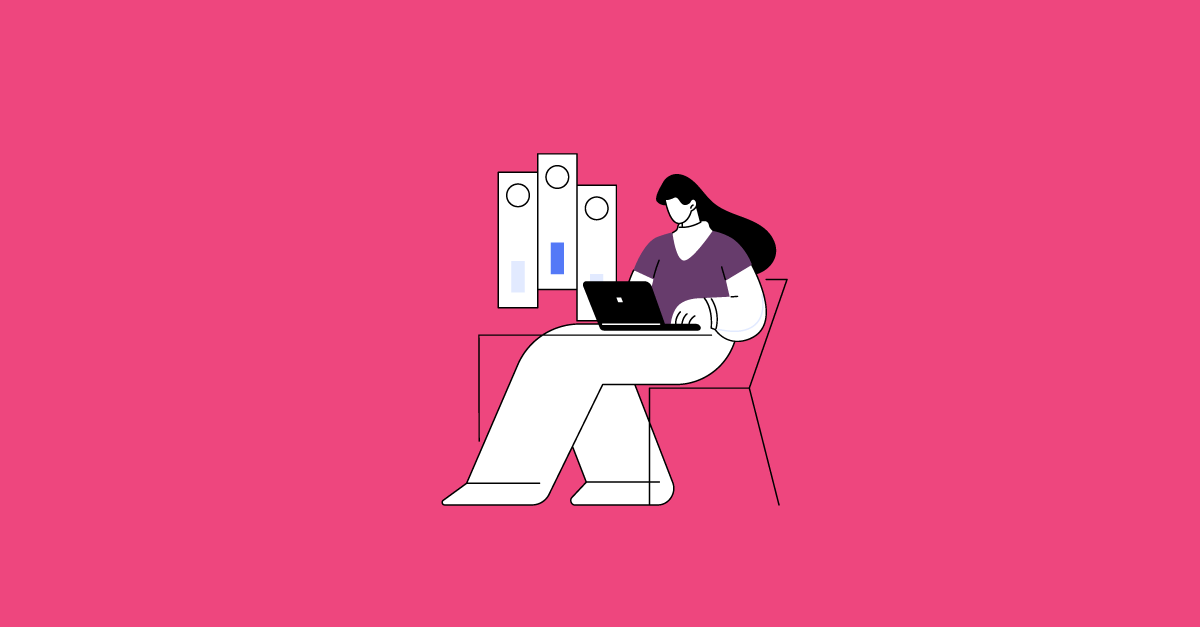Release 12
Design groundbreaking digital learning experiences with highly personalised learning paths – automatically generated based on individual user input, thanks to the new adaptive course feature.
Latest Features
Powerful new adaptive course feature
Avallain Magnet Release 12 introduces a groundbreaking feature in eLearning, taking the potential for personalisation of learning experiences to an even higher level than ever before.
Thanks to the extensive development of a powerful set of tools, Avallain Magnet Release 12 enables you to create sophisticated adaptive learning paths. With this new feature, you can deliver courses which automatically and individually adapt according to the input of a user as they take the course.
For example, a simple language placement test may adapt if the user scores very well for a certain level of question and forward the user to a harder group of questions. Alternatively, if the student doesn’t reach a certain score, they could be forwarded to a simpler set of questions to better determine strengths and weaknesses.
Another example of adaptivity could be in a story-type scenario whereby a user is forwarded to the next ‘chapter’ of the story according to a response given in the previous lesson.
Avallain Magnet provides you with no less than 4 different events, such as “User starts this course” or “User completes all contents”, and 6 different consequent actions, ranging from giving users access to all contents in a specific folder, to start a folder again, to set a user’s level, and more. With this you can provide your audiences with learning experiences that reach an unmatched level of engagement and motivation.
In order to provide Organisation Admins (ORG Admins) with an intuitive process to efficiently build adaptive learning paths, we have integrated all the new functionality within your Magnet Administration under the same principles of usability and agility of work that it has always used.
In this way, ORG Admins can easily create and edit special rules to be applied to each properly structured course, with which users will seamlessly experience all the learning customisation power of adaptive courses.
This means that ORG Admins can simply choose “Adaptive” as a new option for Course Progression, and then configure special rules for each module in this course. In order to learn all about it, please make sure to watch the webinar of this release, contact our Customer Success team via the Live Chat widget, or refer to the User Guide. When you search for “Adaptive” in the User Guide, you will find a comprehensive step-by-step guide. So that you can design exactly the adaptive learning paths that you want for your target audiences.
New direct link to the student’s gradebook from the Users page
As of Avallain Magnet Release 12, and in order to further facilitate navigation within the interface for Teachers and Teacher Admins, it is now possible to jump directly from the Users page to a student’s gradebook.
In the User panel, in the section called Courses, you can now easily find a direct link to the corresponding gradebook for each course, further streamlining the user experience for Teachers and Teacher Admins.

New Course and Contents reports
In addition to the information available on student performance in each course and content, neatly displayed on the platform, ORG Admins can now download reports in CSV format at course and content level, in the same way as at institution level. In this way, such data can be conveniently accessed and processed outside the platform, should it be needed for learning management processes.
To do this, a new option can be found in Magnet Administration, in the Reports option in the side menu. Conveniently, as with institutions reports, a filter can be used to quickly and easily locate the course from which the report is to be obtained.
These new types of reports enable ORG Admins to see more detailed information regarding individual courses in their organisation. The reports include precise data of each student such as the user name, email, time taken to complete the course in seconds, and even more specific data like the maximum number of points available for the LO or the activity, and the number of points obtained by the user.
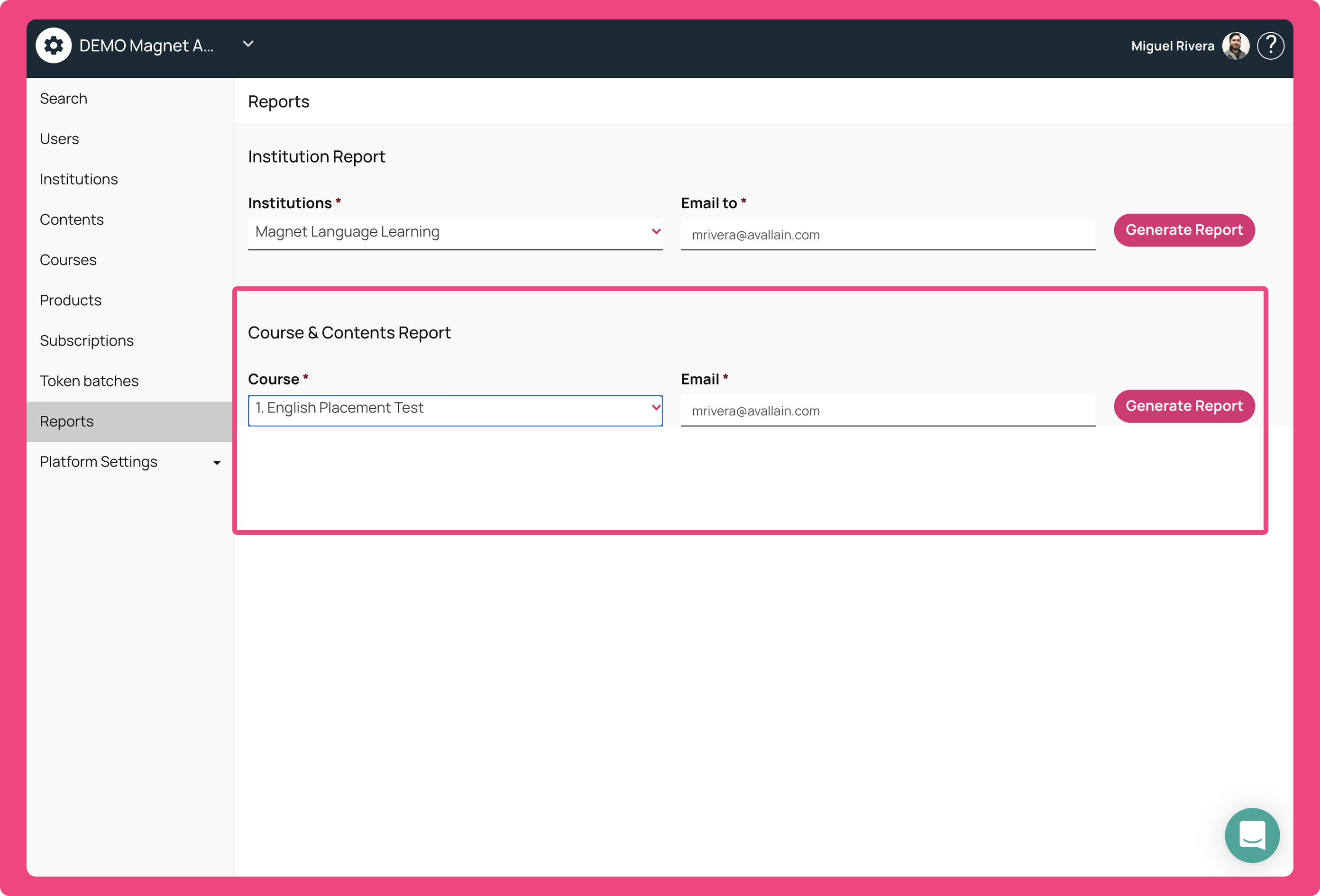
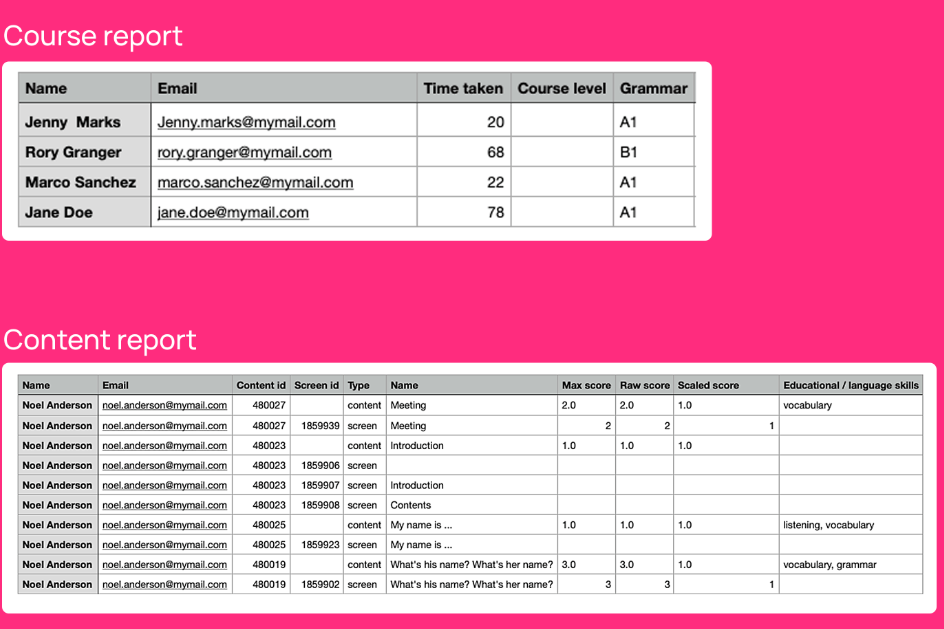
Watch the webinar recording
Learn more about this release’s new features by watching the recording of the webinar held by our in-house experts.