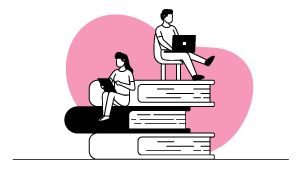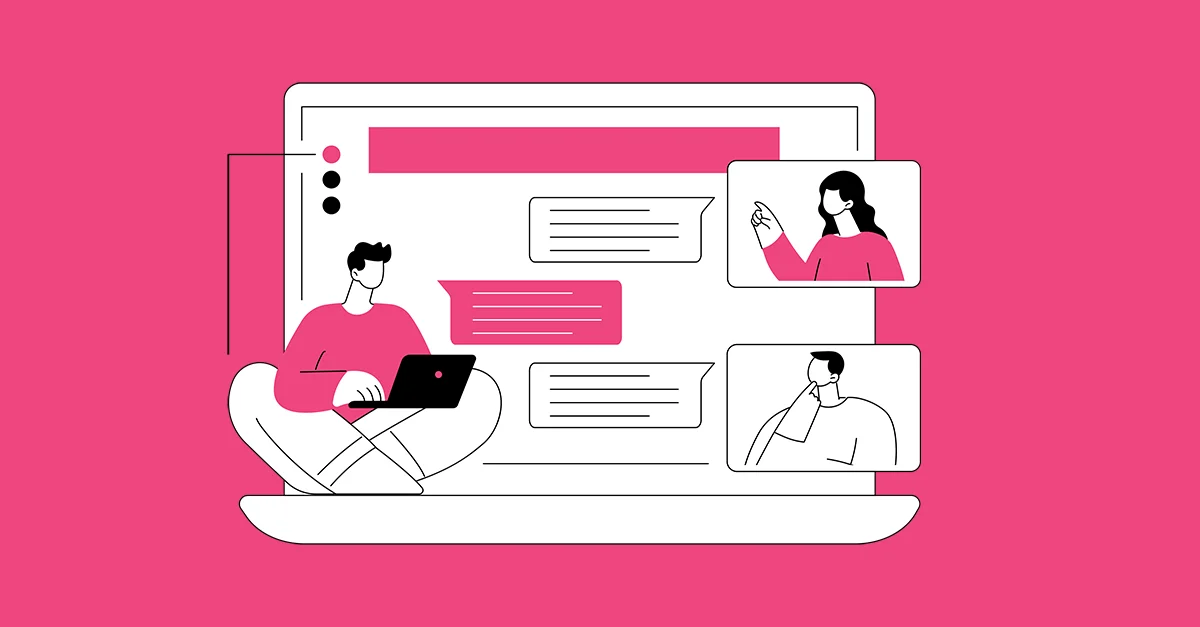New Discussion Forums, Assignment Time Precision, and reCAPTCHA for Enhanced Security
New Discussion Forums
Avallain Magnet Release 31 introduces a new discussion forums feature that allows students and teachers to engage in discussions at the course level, expanding beyond assignment-based interactions. This feature includes forums for group discussions that are linked to course content, enabling richer, more interactive learning experiences. Educators can now foster ongoing conversations among students, encourage collaboration, and provide a space for peer-to-peer learning that extends the classroom dialogue.
Discussion forums can also be linked directly to course content providing a simple mechanism for creating course-based interaction between students and teachers. Whether it’s for brainstorming ideas, reflecting on course material, or collaborative problem-solving, the new forums feature promotes deeper engagement and connectivity within the learning environment.

Note: this feature must be enabled in Magnet Administration. Visit the User Guide or watch the webinar recording for more information.
Assignments with Precise Start and Expiration Times
Building on the flexibility of assignment management, Avallain Magnet Release 31 now offers the option for teachers to set the exact start and expiration time of assignments, down to the minute (e.g., 15h39m). This enhancement allows for more precise control over assignment availability, ensuring that educators can coordinate due dates and submission windows with other scheduled activities, assessments, or external deadlines.
While this update offers added precision, it maintains all other aspects of the assignment functionality unchanged, including the intuitive assignment flow, timezone management, and the familiar date picker interface. The added level of detail helps educators provide a more structured and time-sensitive approach to assignments, supporting better student planning and time management.

reCAPTCHA on Registration for Enhanced Security
To improve platform security and prevent spam or abuse during user registration, Avallain Magnet Release 31 introduces reCAPTCHA functionality. This feature helps distinguish between real users and automated bots, adding an extra layer of protection to the registration process.
By implementing reCAPTCHA, Avallain Magnet ensures that only genuine users can access the platform, significantly reducing the risk of fake registrations or malicious activity. This added security measure enhances the integrity of the platform for institutions, educators, and learners alike.
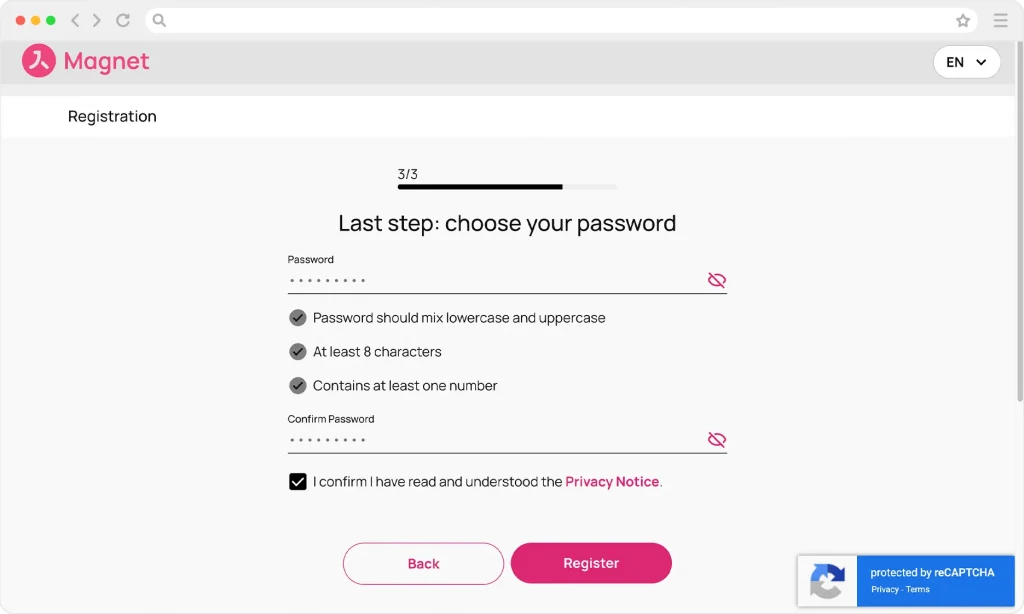
New Features for Magnet Create
With Magnet Release 31, we are excited to bring two important updates to Magnet Create, designed to enhance the course creation process for teachers.
- Gapfill Drag
The Activity Type Gapfill Drag is now part of Magnet Create. This widely known feature allows students to drag words into the correct gaps within a text, making it easier to create engaging fill-in-the-blank exercises. - Feedback
We’ve added the ability to provide detailed feedback for most activity types in Magnet Create. This feature gives students instant, actionable feedback after they submit their answers, helping them understand their mistakes and improve. Teachers can also customise feedback for different score ranges, adding another layer of personalisation to their courses.
Sneak Peek: Custom Reports
Here’s a sneak peek of what’s coming in Avallain Magnet 32: Introducing the new Custom Reports!
The upcoming Custom Reports feature introduces a new report builder which will replace the existing users and groups reports. This change allows Teacher Admins and Teachers to create customised reports, tailored to their specific needs, whether for individual users, multiple users, or entire groups.
Reports will be able to be generated from various parts of the platform, including the Groups page for bulk reports, or the Users page for reports on single or multiple users. The report builder will provide a more flexible way to access and organise all teaching and learning data.
Watch the webinar recording
Learn more about this release’s new features by watching the recording of the webinar held by our in-house experts.