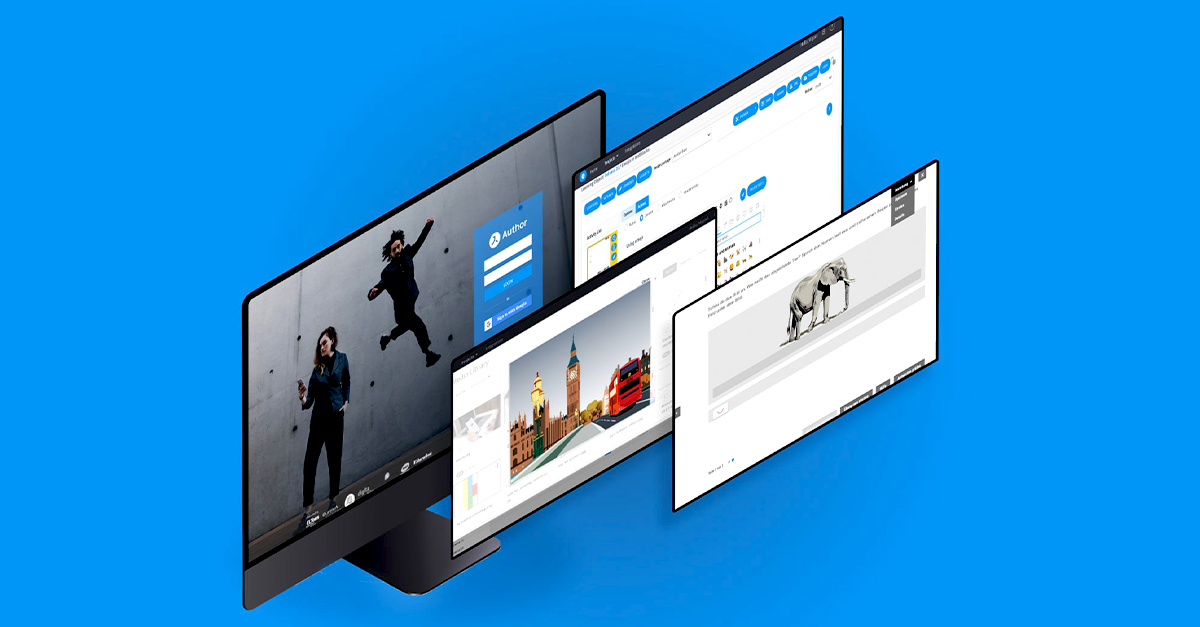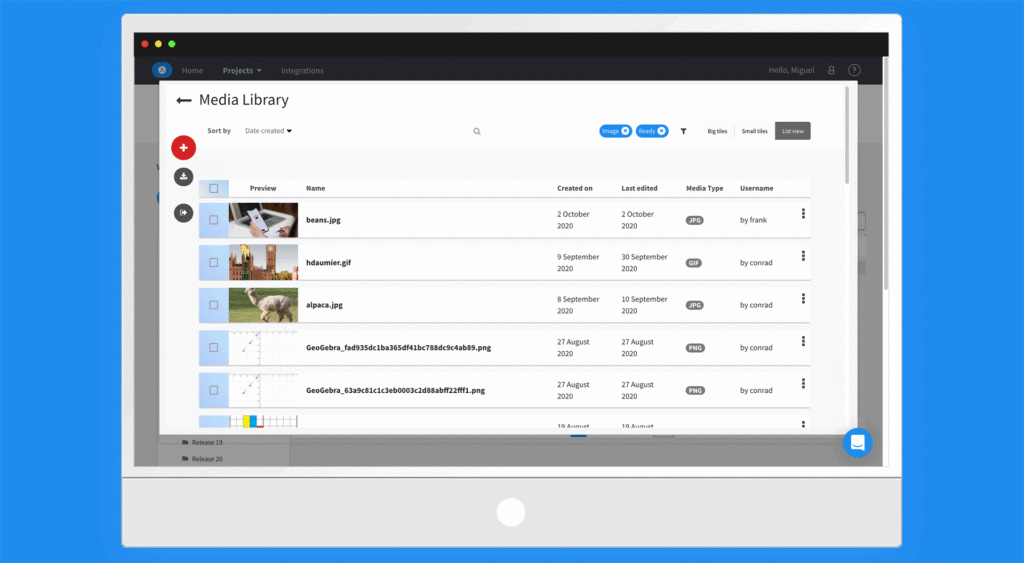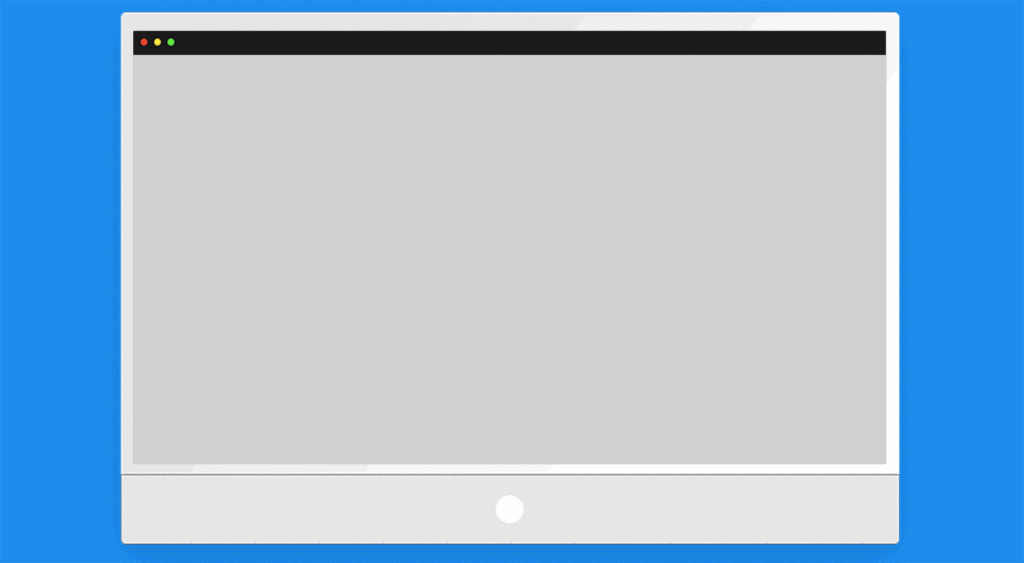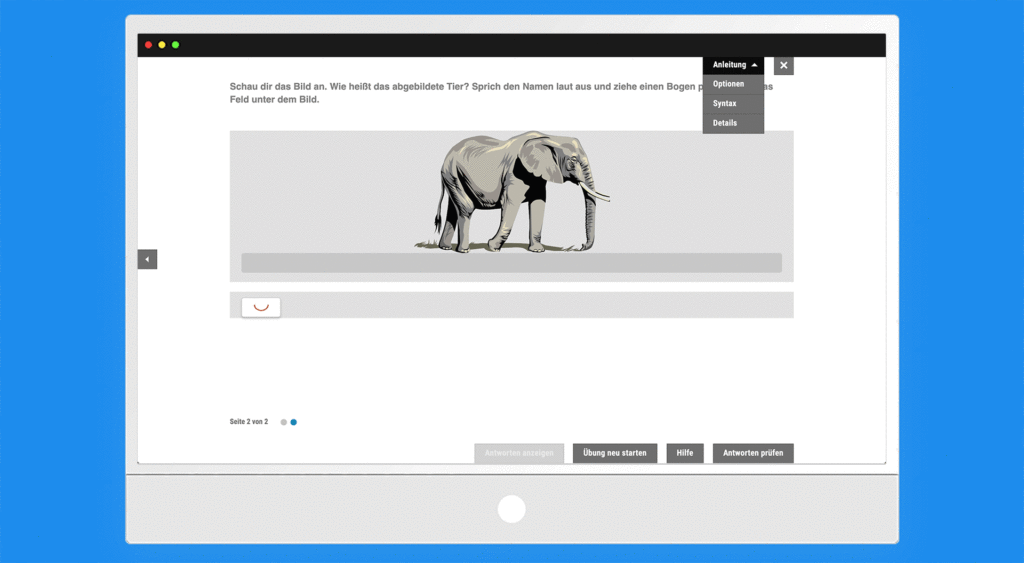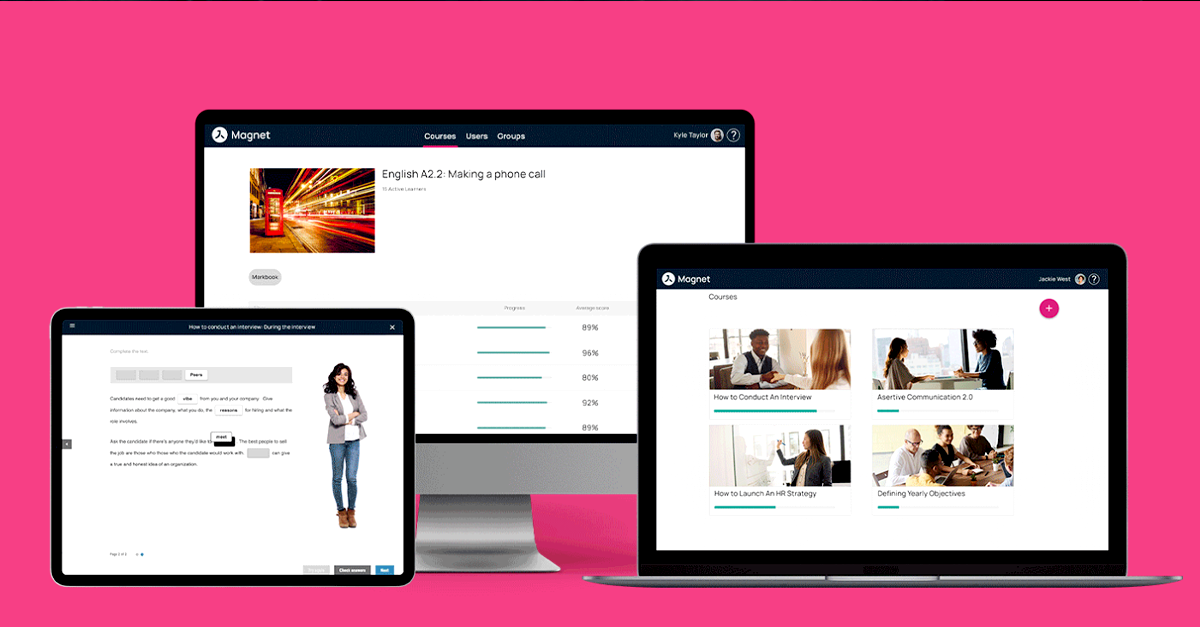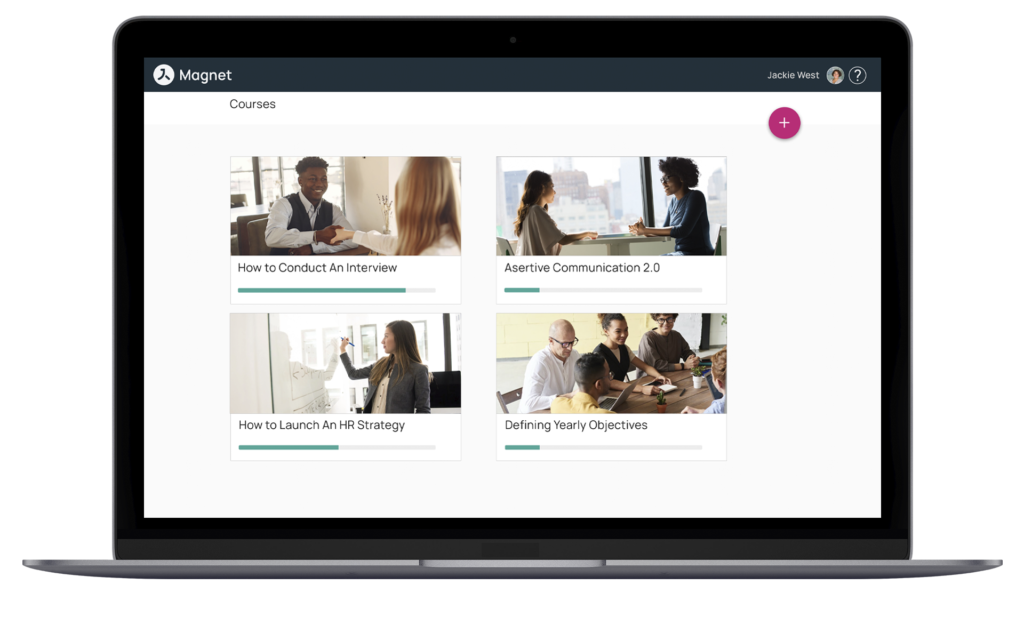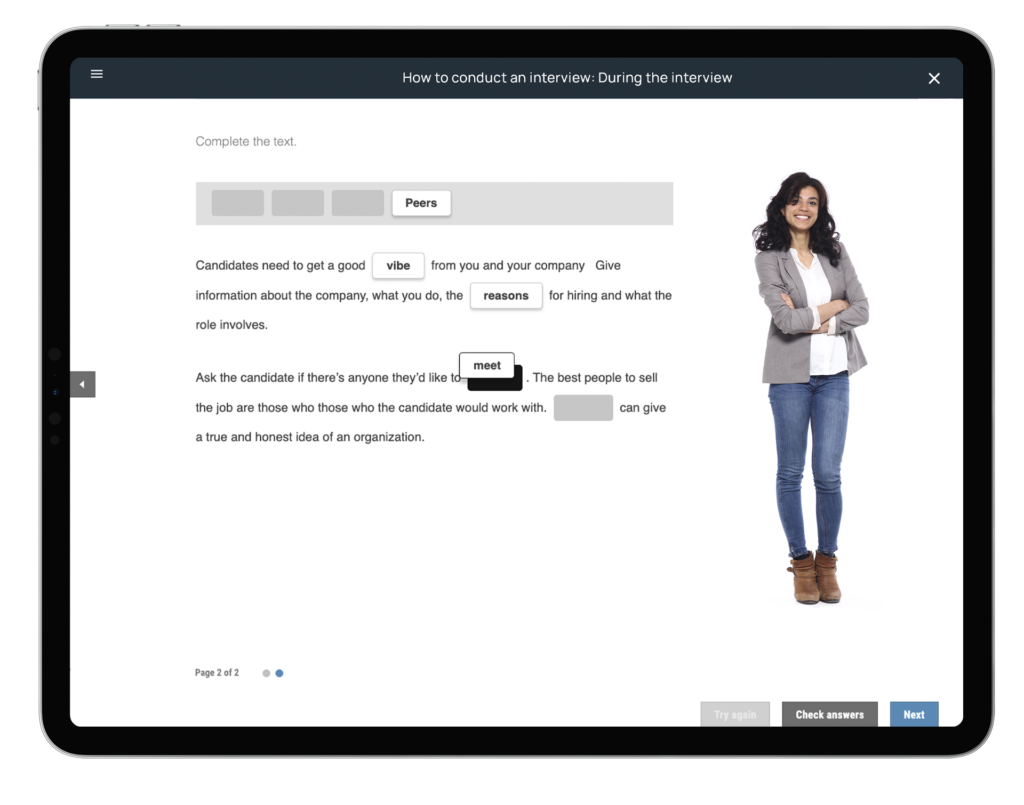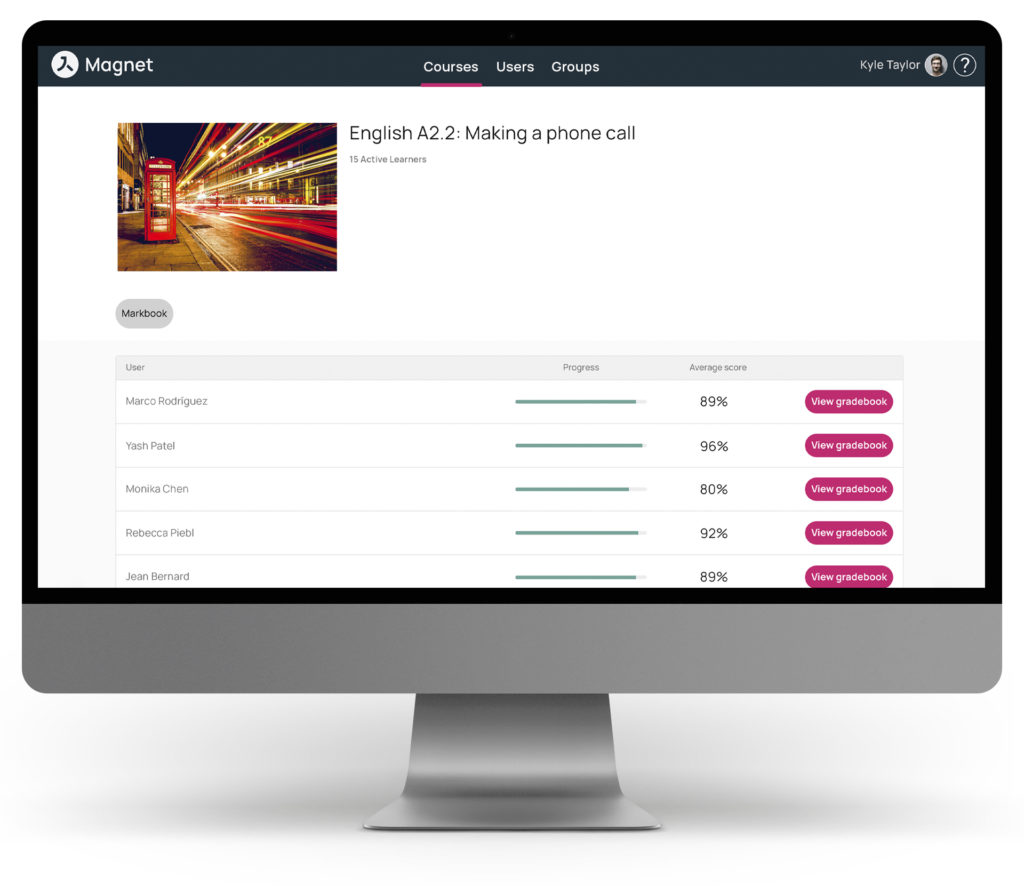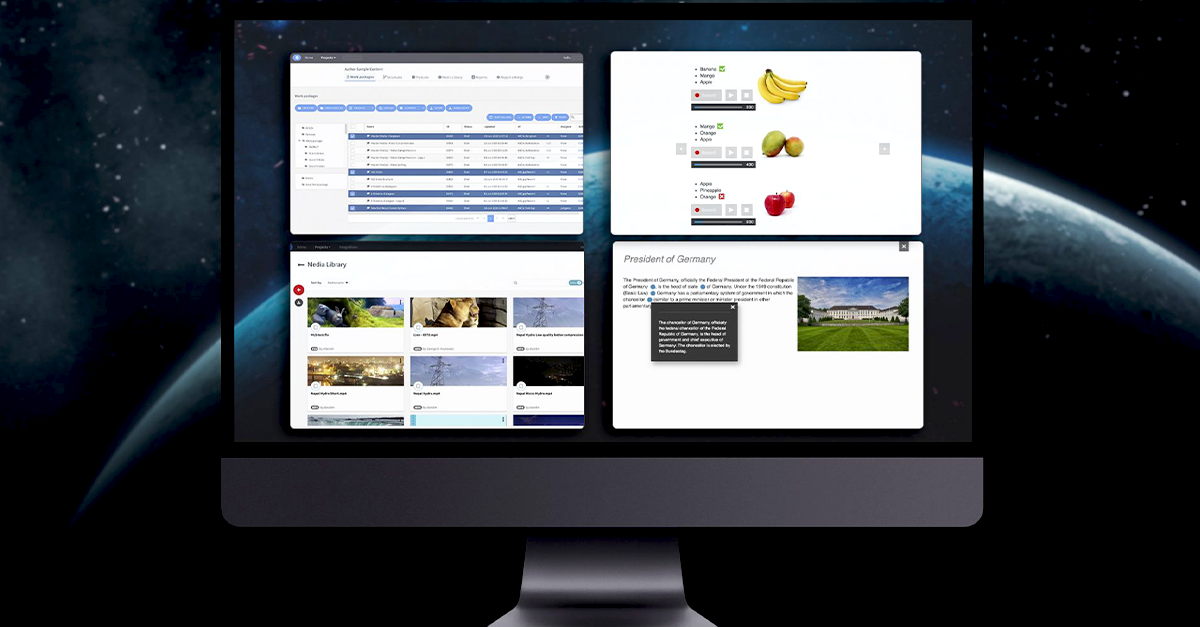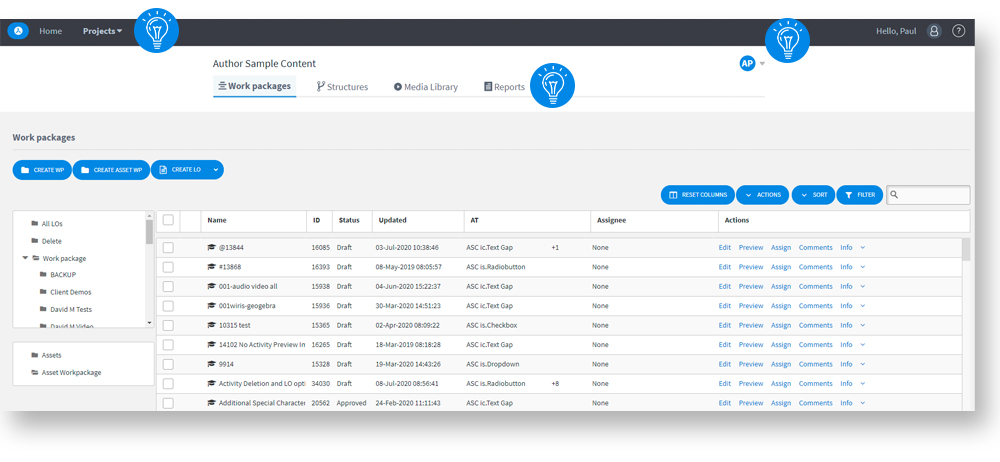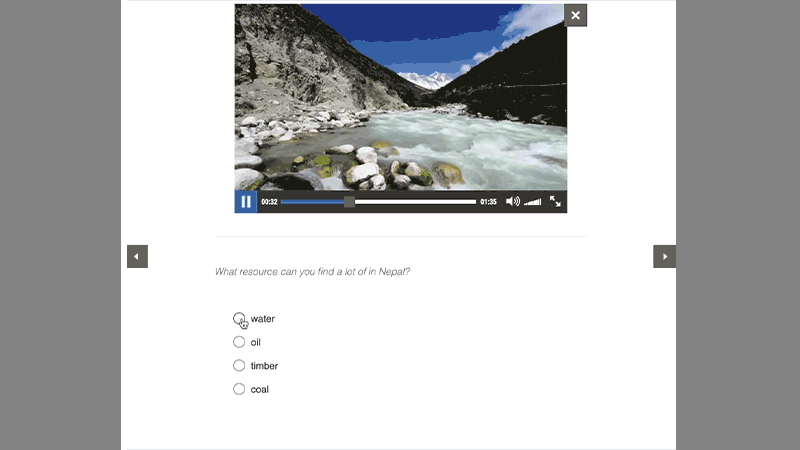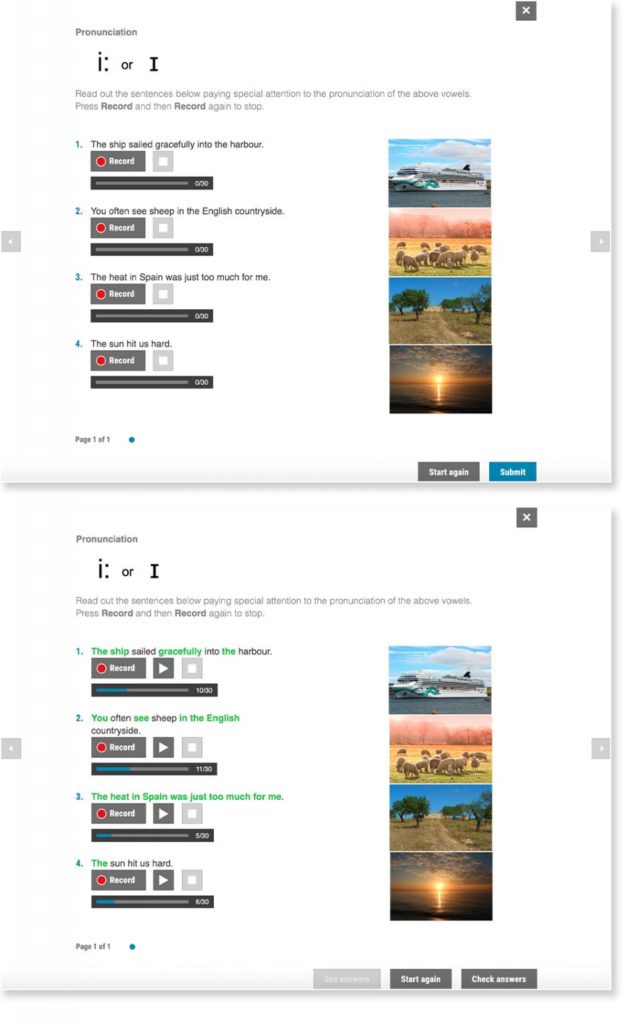Online courses help businesses and educational institutions make teaching and training more accessible for every kind of learner. But how do you create an effective one?
Online courses are made for a variety of reasons. People use them to learn new skills. Businesses use them to train their employees and provide certifications. Educational institutions use them to create new and engaging curriculum.
Because eLearning is so pervasive in today’s world, you might find yourself having to create an online course for the first time. That can be a daunting task, especially if you don’t have a background in education or instructional design. And it’s even tougher if you don’t have the right tool on your side for it.
We put together these essential steps to help instructors and trainers get on the right path.
6 Essential Steps to Creating an Online Course
Creating an effective online course takes time and planning. Here’s how to do it.
#1. Pick Your Topic
What’s your course going to be about?
There are a few ways you can go about answering these questions, but in general, you want to pick a topic that fits an organisational need and has enough information to warrant the creation of an entire course. You’ll also want to pick a topic that you’re passionate and knowledgeable about.
Depending on your situation, and who you are creating the course for, ask yourself questions like…
- Does this topic need an entire course or to be an activity within a course?
- What skills do learners need to succeed?
- Does it fill a gap in your curriculum?
- Will learners benefit from this topic being an online course?
Questions like these will help guide your thinking as you go about the initial planning stages.
#2. Start with Learning Outcomes in Mind
Next, before you do anything else, you need to consider what the learning outcomes should be for this course.
- What do you want your learners to get from it?
- What value do you want to bring them?
- What value does this course bring your organisation?
These are critical questions that help focus your content, narrow down your audience, and gives your online course a purpose.
For example, if you have a goal for your learners to become experts in a topic, then you will need to have expert-level content and modules to guide them to that ideal state.
This also ensures that the right learners are taking your course. You don’t want complete beginners taking an expert-level course and vice versa.
#3. Write Your Content
Now it’s time to start creating the course!
Start by creating an outline. This outline will act as your curriculum and your overall course structure. Make sure that you have enough lessons and activities outlined that will last the duration of the course. Give your topics a logical order, making sure each topic seamlessly transitions to the one after.
Then you can start filling in the blanks of your outline by either creating new content. Or if you have applicable content that already exists, feel free to repurpose that existing content. That can save you time and money.
When writing out your content make sure that it’s always focused on your learners and the learning outcomes you set out.
This can also be where you create your assignments, quizzes, and tests.
#4. Produce and Edit Your Content
With the meat of your course content and structure finished, it’s time to gather and produce the multimedia elements of the course. With the right authoring software, it’s easy.
Gather all the assets you have, and if you find some gaps, then consider producing new elements like images and video.
Find where each element fits in your course and consider your media mix. It’s best practice to keep content types varied. Add games and interactive activities that will grab your learners’ attention. Consider how those activities will be scored, whether it’s automatically or manually. These elements help your online course stand out, and they also drive engagement. So, get creative!
#5. Share Your Online Course
Now that the course is finalised, it’s time to send it out to your learners. There are a lot of eLearning software packages out there that can help you do this, but these days, a dedicated, all-in-one Learning Management System is the best way to get your courses to your learners.
Through an LMS, you can easily publish, manage and distribute your courses, communicate with your learners, and offer immersive learning experiences to keep people engaged.
#6. Track Metrics and Constantly Iterate
Last but certainly not least, you’ll want to track engagement metrics on your online course.
Track statistics like…
- How many people complete the course
- How long it took them to complete the course
- How well they did on assessments and quizzes
- How much of the content did the watch, listen to, or read
These metrics will show you where your course can improve. If people are tuning out in certain places, then you know where you can work to improve your course so that your learners or trainees achieve the desired learning outcome.
Conclusion
By taking the time to think through these steps, you’ll create an online course that fully covers a topic and serves the needs of your learners and your organisation. eLearning software gives you the tools to create beautiful and engaging online courses that get results.
Ready to create effective online courses? Avallain can help. Contact us today and tell us about your needs.