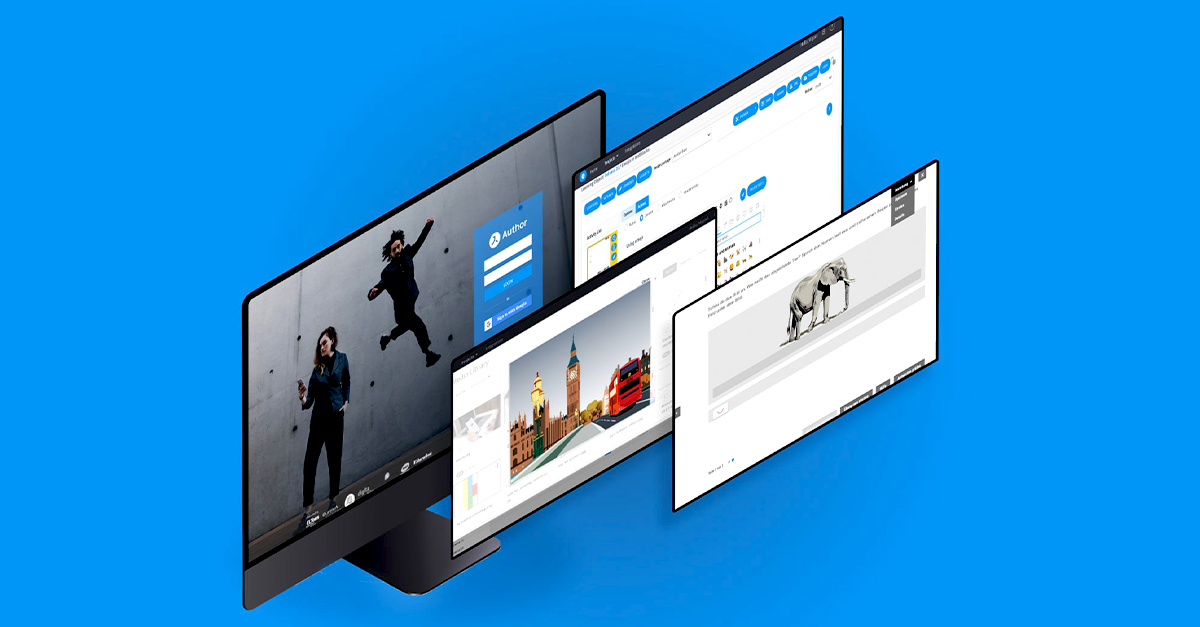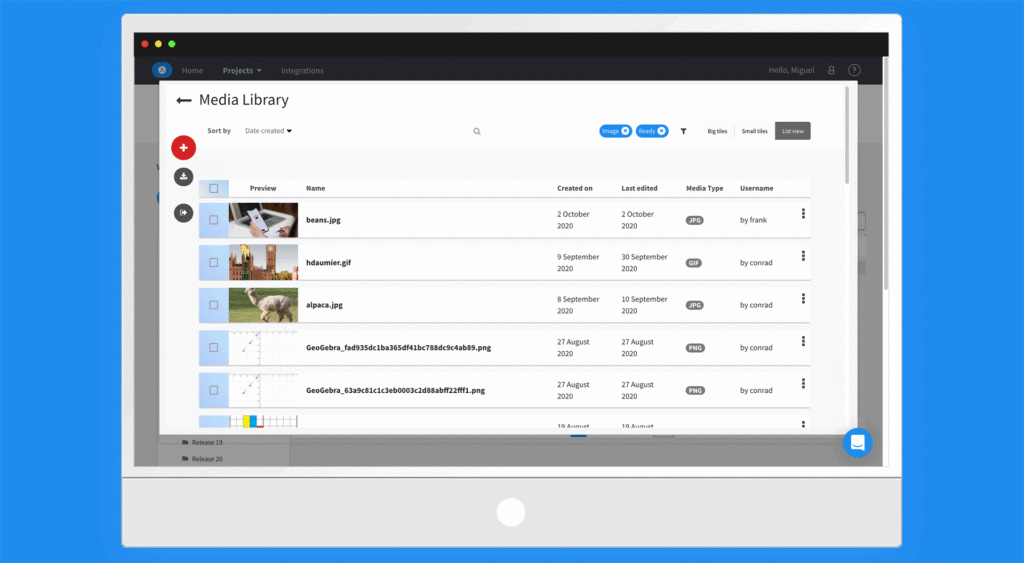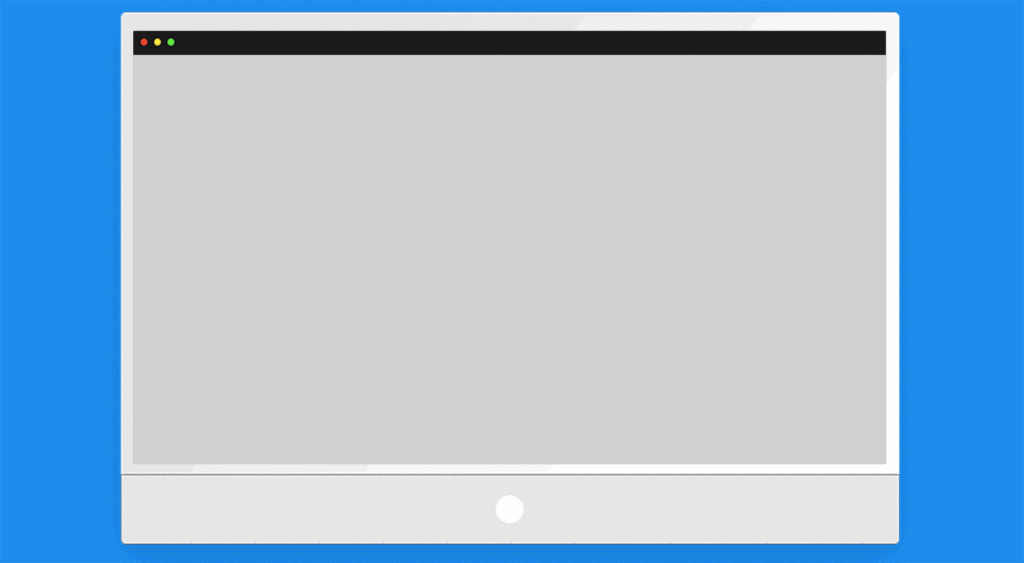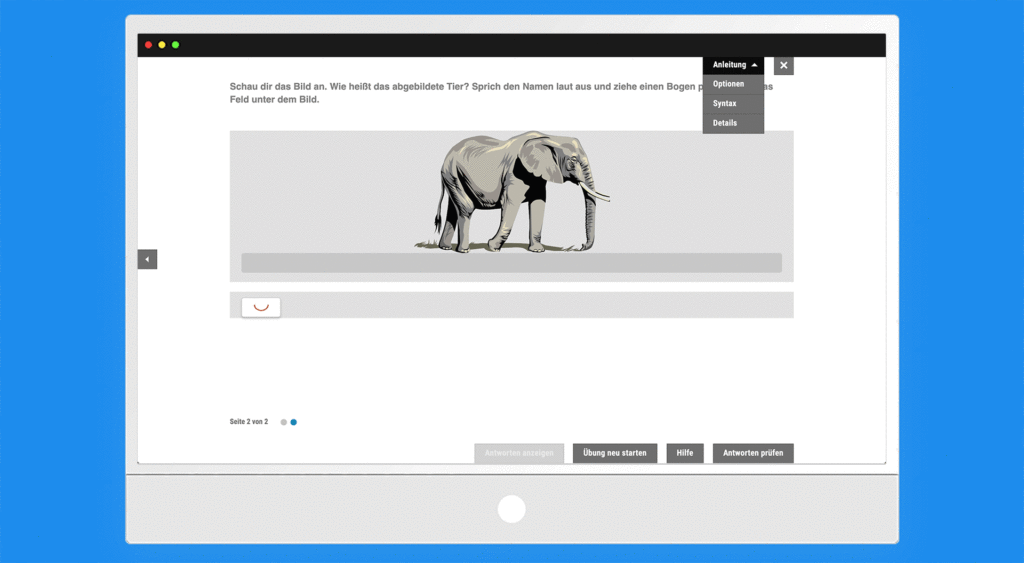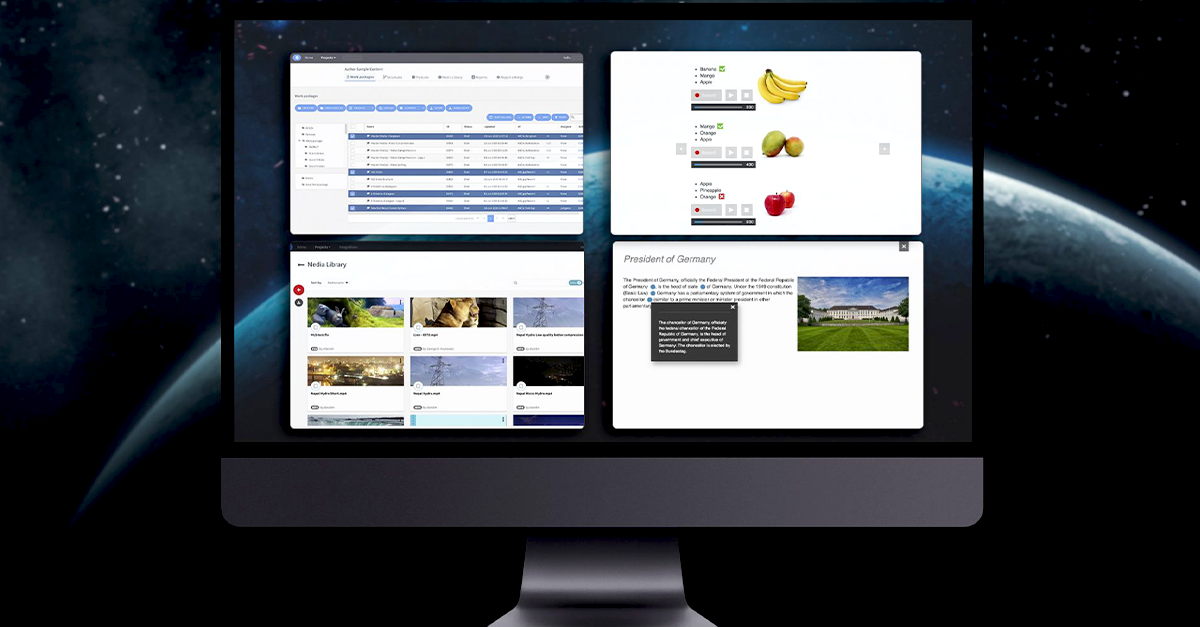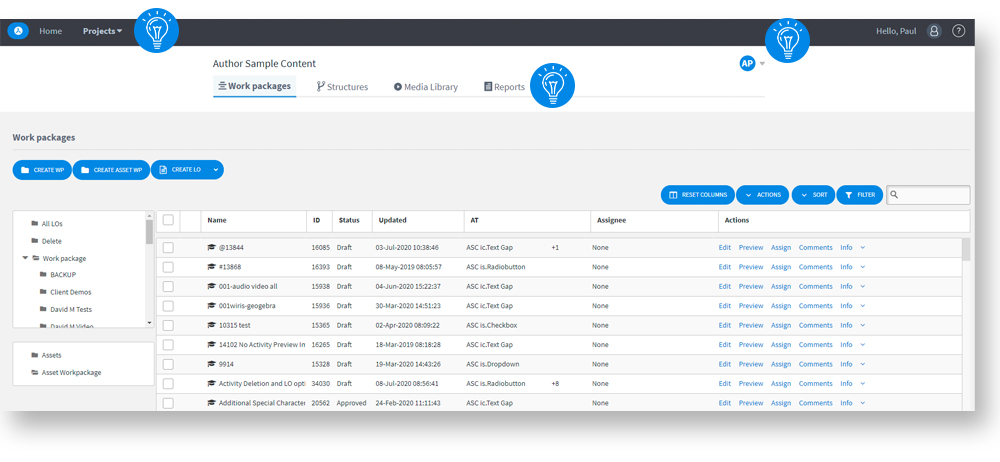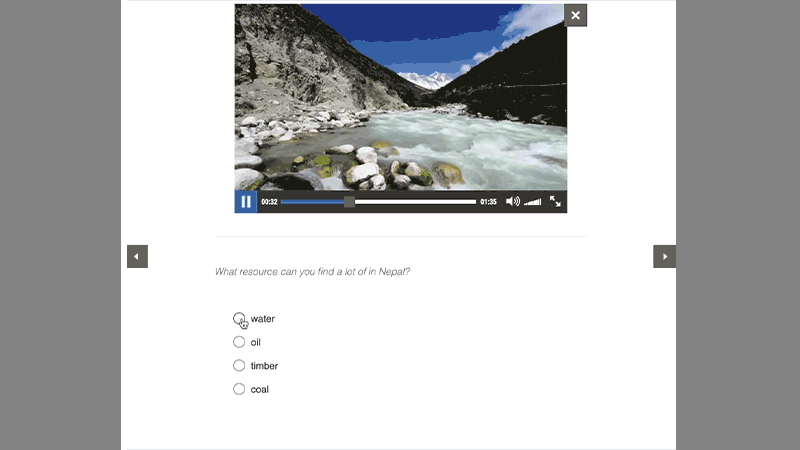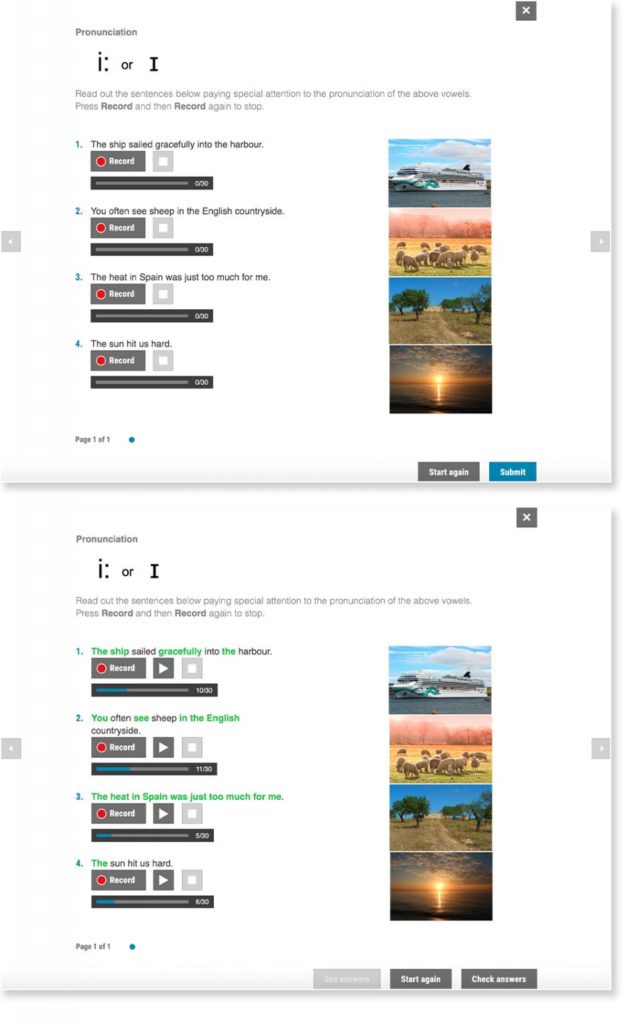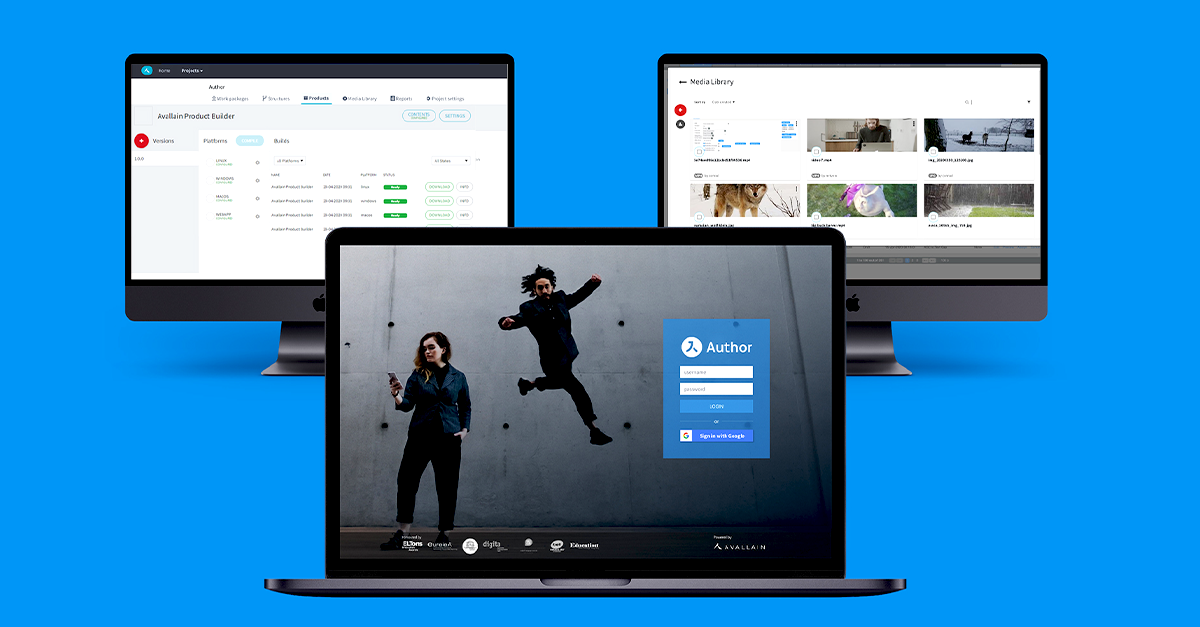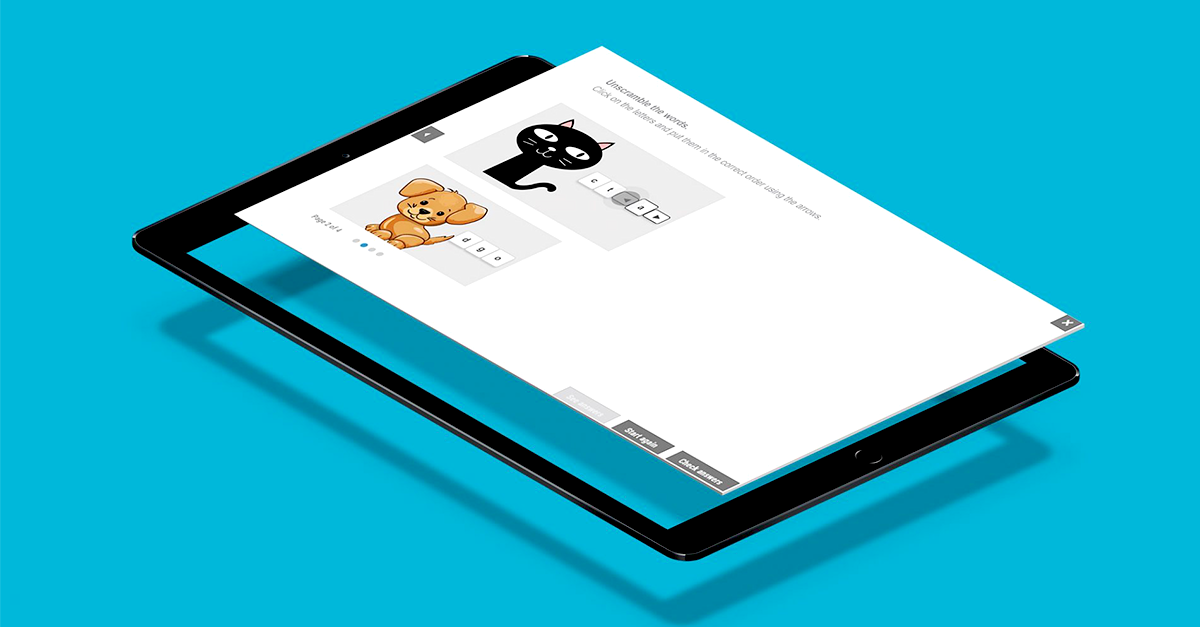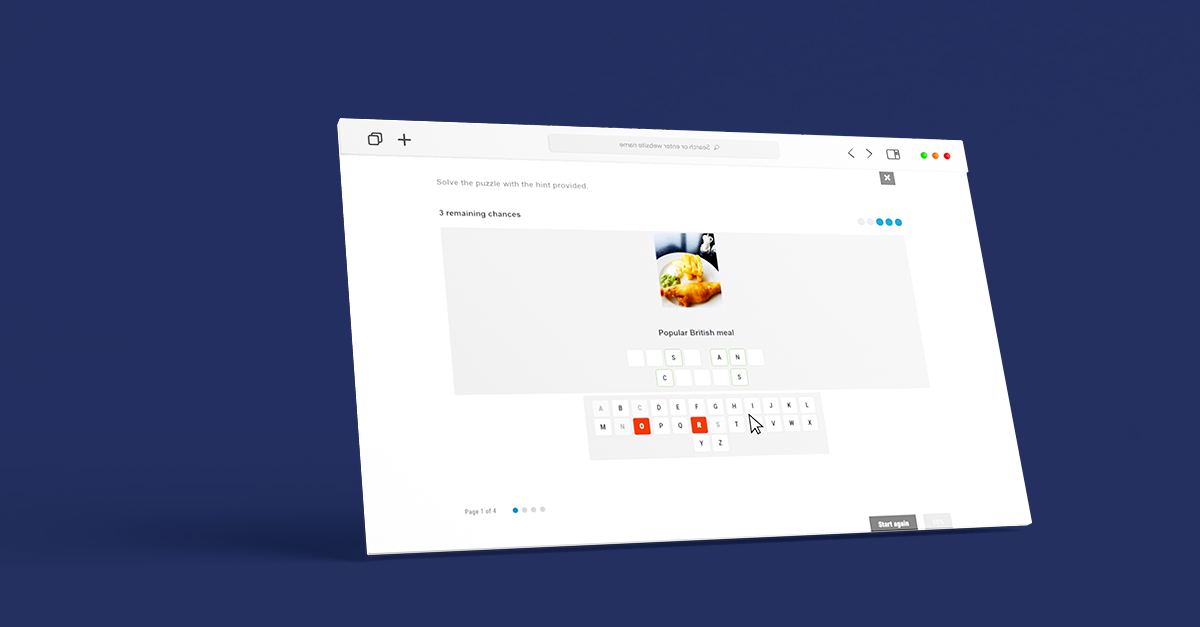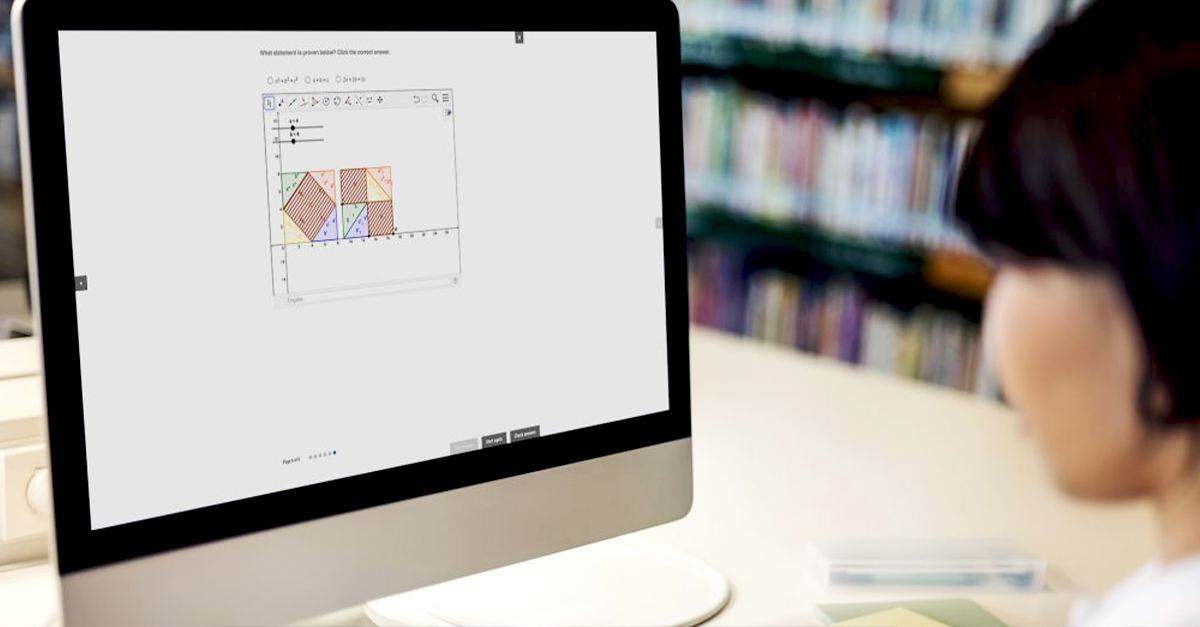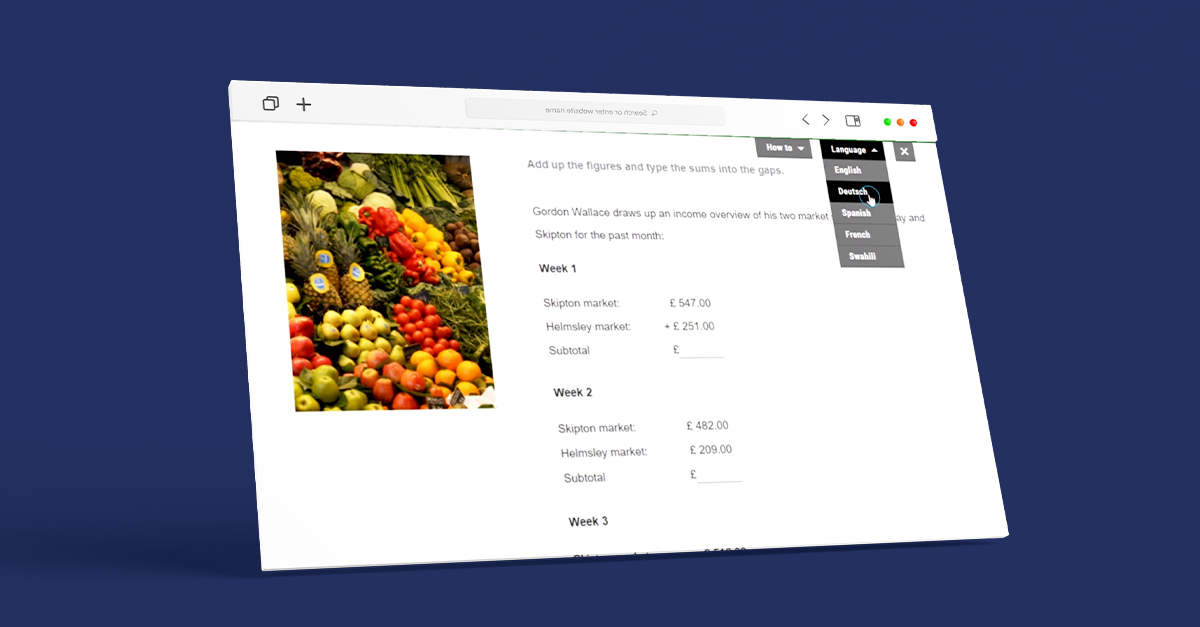Demand for engaging and informative online courses has never been greater. But producing these types of content at scale is no easy task. In this post, we’ll break down what eLearning software is and how it helps organisations create better courses.
eLearning software is a digital tool that a company, organisation or individual uses to create learning content and experiences online. In some ways, eLearning software is an umbrella term that comprises numerous subcategories of specialised learning software.
While researching eLearning software, you’re likely to come across dozens of synonyms for the term. These include, to name a few:
- Learning management system
- Online training system
- Content authoring tools
- Digital instructional design
- Digital learning software
- Instructional design tools
- Online training platform for business
- Learning experience platforms
Each subcategory of eLearning software provides unique specialisations or features. But one thing they all have in common is their ability to create or distribute content and learning experiences online.
Traditionally, learning software was delivered offline, but this is becoming less common every day. Now the industry-standard for learning is the software-as-a-service (SaaS) model, which offers a higher level of performance and flexibility.
How Does eLearning Software Work?
Producing an online course involves two steps: creation (or authoring) and distribution. eLearning software provides course designers a virtual environment for each.
The administration environment is where platform administrators will manage courses, products and the platform. The environment is also designed to provide the optimal user and learning management experience for the organisation operating the platform.
The frontend environment is where the end users, such as teachers, trainers, students and learners engage with the content and courses, as well as with each other. The design of this environment is focused on providing a positive user experience for the person taking – and the person grading – the course.
Types of eLearning Software
While there are dozens of providers of eLearning software – each with their own specialisation – they all fit into four general categories.
Comprehensive or All-in-One Software
Comprehensive eLearning software delivers both authoring and distribution functionalities in a single package.
This allows you to create, deliver and manage the entire learning experience, from inception to engagement with end users.
All-in-one software has become popular because you get the benefits of two platforms for the price of one, without losing functionality.
Authoring functionality for all-in-one solutions is usually either built-in, which often limits their capabilities, or achieved through seamless integration with a more robust authoring tool that has better features and functionality.
Some providers also offer solutions that allow you to customise your learning platforms, such as adding your own branding. These solutions check all the boxes of comprehensive software, but allow for a greater degree of customisation and flexibility.
It’s worth noting that a cutting-edge all-in-one solution should offer the capabilities of both a learning management system (LMS) and a learning experience platform (LXP), depending on the individual requirements and demands of its users.
(More on that in a bit.)
Online Authoring Tools
Online authoring tools are solely dedicated to the creation of eLearning content. They cannot deliver the content to end users. However, they do have the capability to export content via API (such as xAPI and SCORM) or by publishing directly to a connected learning platform.
Authoring tools have three main use cases:
- Publishers use them to both digitalise their educational content and create more interactive digital content
- Corporates use them to create and maintain high quality training courses for their employees
- Agencies use them to create content that they can then sell to publishers or corporates
Learning Management System
A learning management system (LMS) is a software application for the administration, and delivery of educational courses and training programs. Put simply, an LMS helps you manage every stage of delivering a learning experience to an audience.
There are standalone learning management systems on the market, but in many ways LMS represents a range of functionality that other applications provide. For example, an all-in-one solution might provide LMS features.
Learning Experience Platforms
A learning experience platform (LXP) is a new type of application that’s having a huge impact on the way the industry thinks about learning content. An LXP is essentially all-in-one publishing software but with a higher level of features and functionality that fosters a better user experience.
LXPs help you create personalised learning experiences through a number of innovative features, including:
- Gamification
- Personalised dashboards
- Advanced reporting capabilities
- Artificial intelligence
Conclusion
Engaging online learning experiences don’t happen by accident. eLearning software makes it easier than ever to create and deliver courses to users anywhere.
Need eLearning tools for authoring, distributing and managing your content? Tell us more about your needs today.