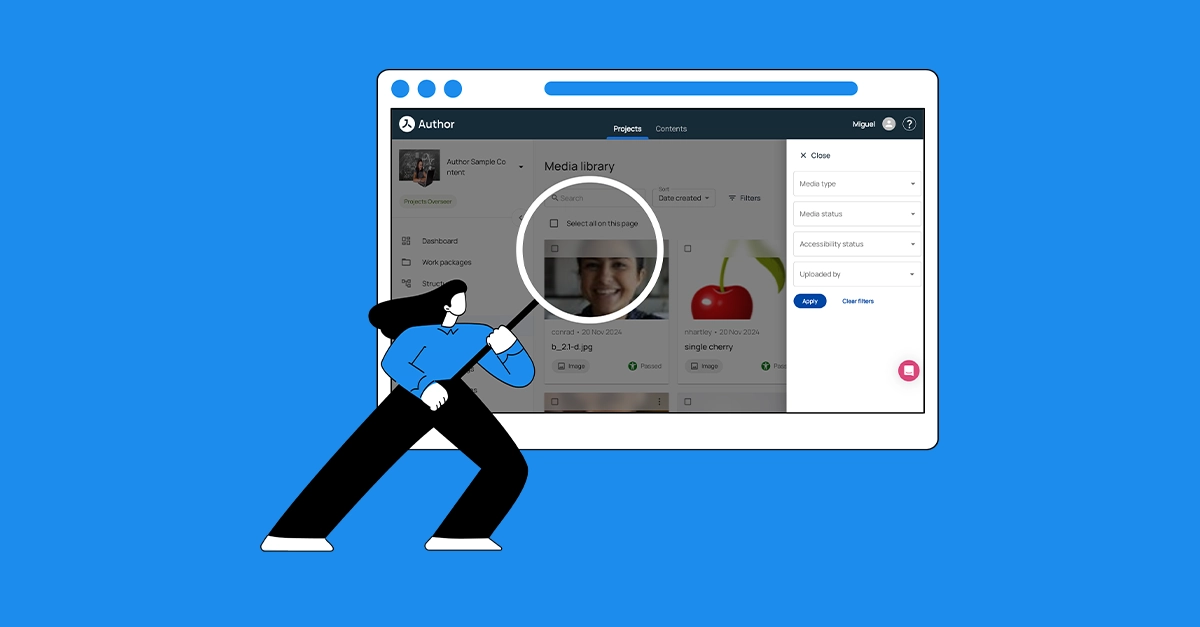Enhanced Interface Design, Expanded Metadata Capabilities, Activity Limits, and More
Avallain Author Release 46 introduces significant improvements to interface usability, accessibility, and content management, alongside new settings and activity enhancements.
Backend Enhancements
Author Redesign
Release 46 refines the usability and aesthetics of Avallain Author, with updates to list pages for Structures, Products, and the Media Library:
Streamlined Create Button: The button for creating new items is now placed at the top right with a modern blue design. Enhanced colour contrast ensures compliance with accessibility standards, improving readability for all users.
Search, Sort, and Filter Widgets: Now positioned on the left side of the results header for improved accessibility.
View Controls: Tools such as the view mode selector and results page size widget are conveniently located on the right side.
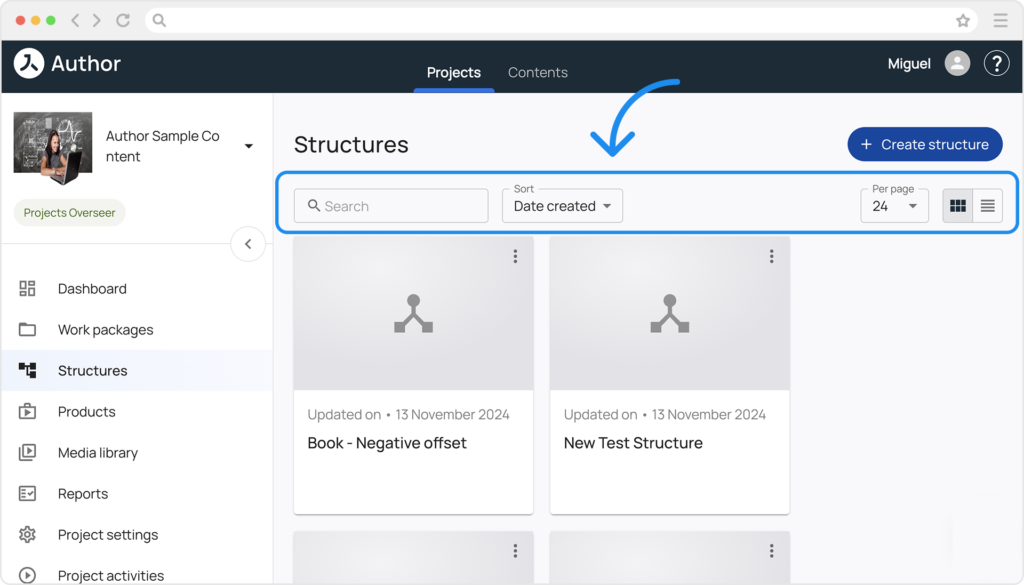

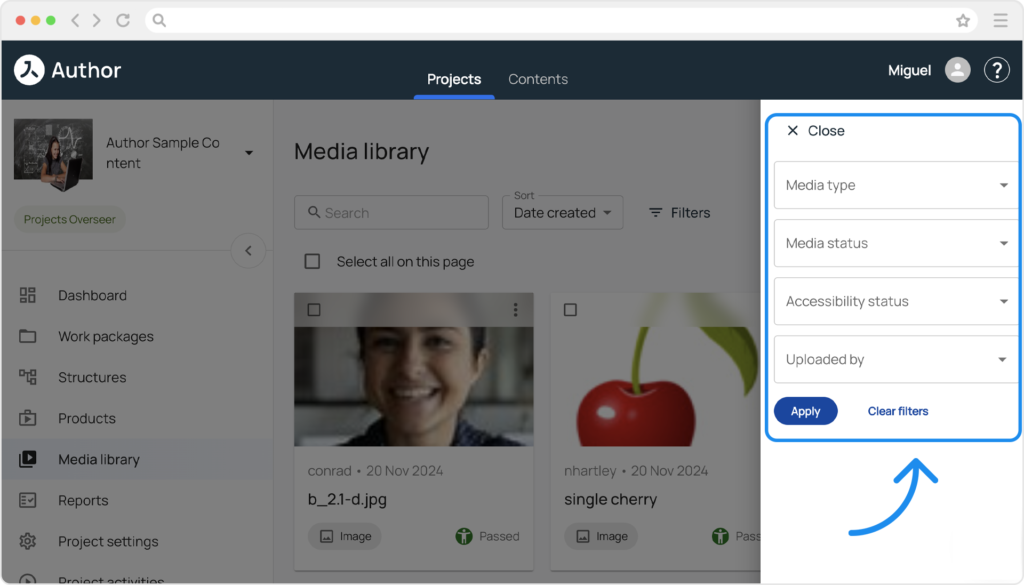
Enhanced Option Usability
New icons now accompany many options, providing hoverable help texts. These brief descriptions clarify the purpose of each option and outline expected input values, assisting users without replacing the detailed articles available in the user guide.
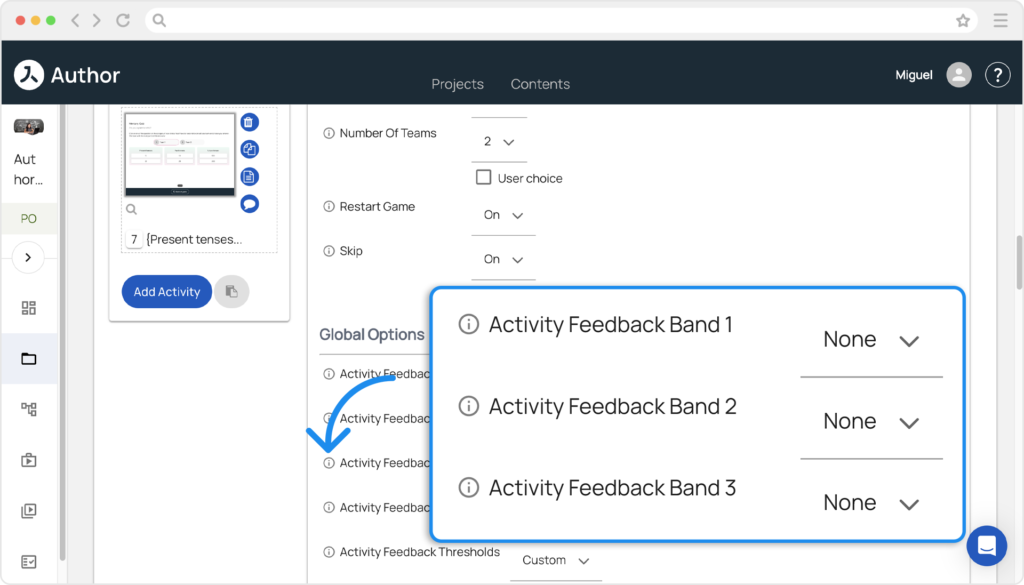
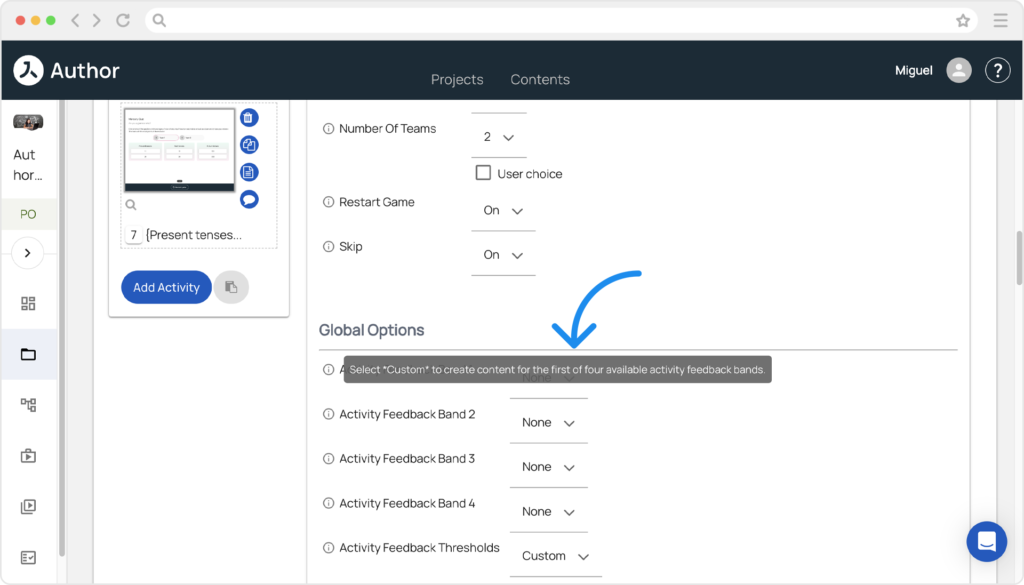
Feature Extensions
Answer Metadata
The existing Answer Metadata feature has been extended to support image-based answers, offering greater flexibility and enabling creators to include more diverse response types in their Learning Objects.
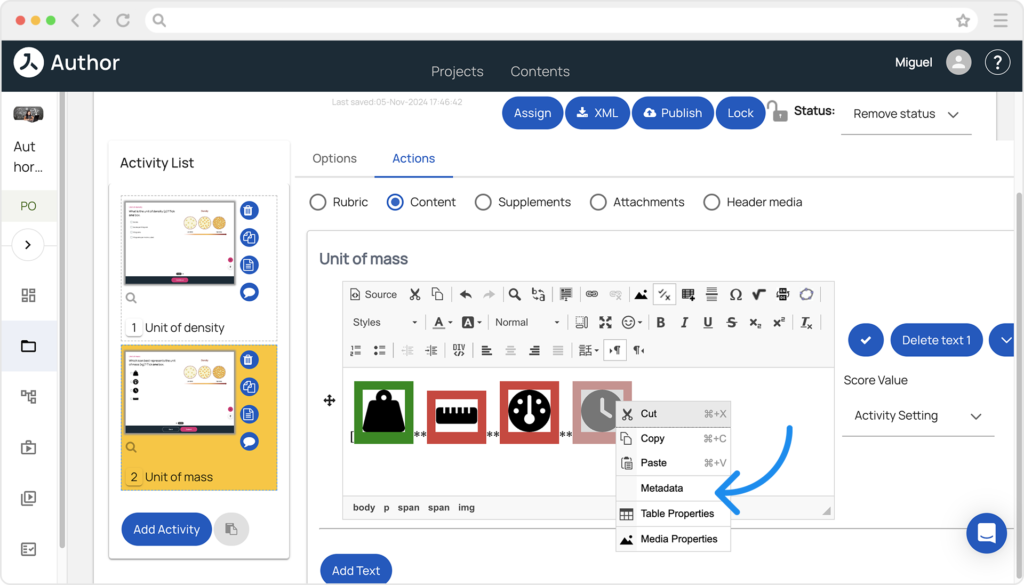
New Administrative Setting
Activity Limits for Learning Objects
A new Max Number of Activities setting allows administrators to define limits for activities within each Learning Object (LO):
- Default Limit: Set to 100, but adjustable to meet specific project requirements.
- Enforcement: Once the activity limit is reached, the option to add additional activities is disabled for that LO.
- Applicability: This setting applies only to new LOs and affects all projects in your Author instance. In LOs that already exceed the limit, it will not be possible to add more activities.
Performance Tip: It is recommended to set the limit as low as practical to avoid potential performance issues with LOs containing a large number of activities.
Design Pack Updates
Mercury Quiz Support
The Mercury and Mercury Primary Design Packs now support the Quiz Activity Type (Present:Present:Quiz). This activity type allows learners to engage in team-based quizzes within a Learning Object, enhancing collaboration and interactive learning.
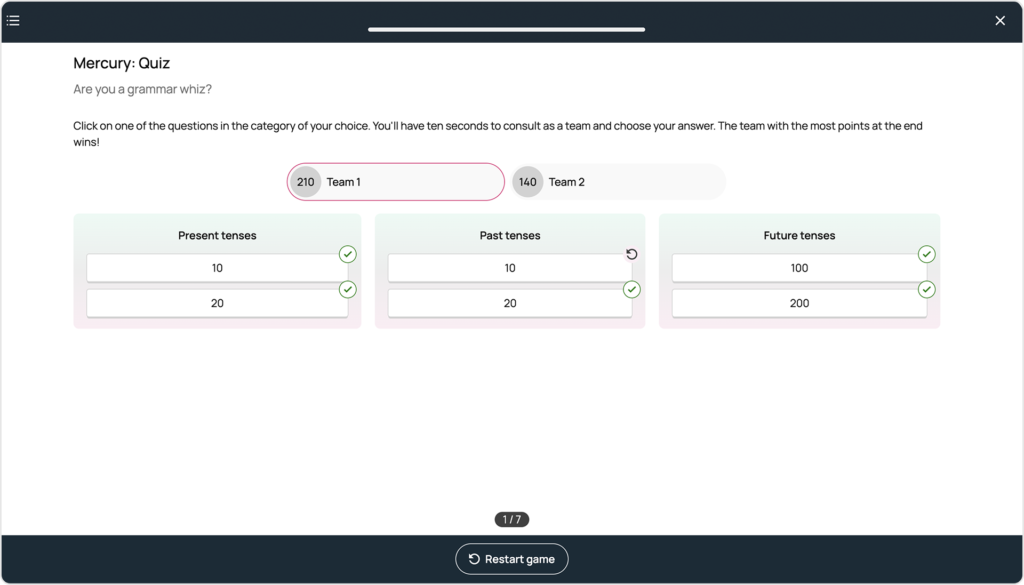
Improved Special Characters Access
In Mercury Design Packs, the Special Characters button now appears directly next to text input fields once focused. This update improves clarity, reduces interface clutter, and enhances accessibility.
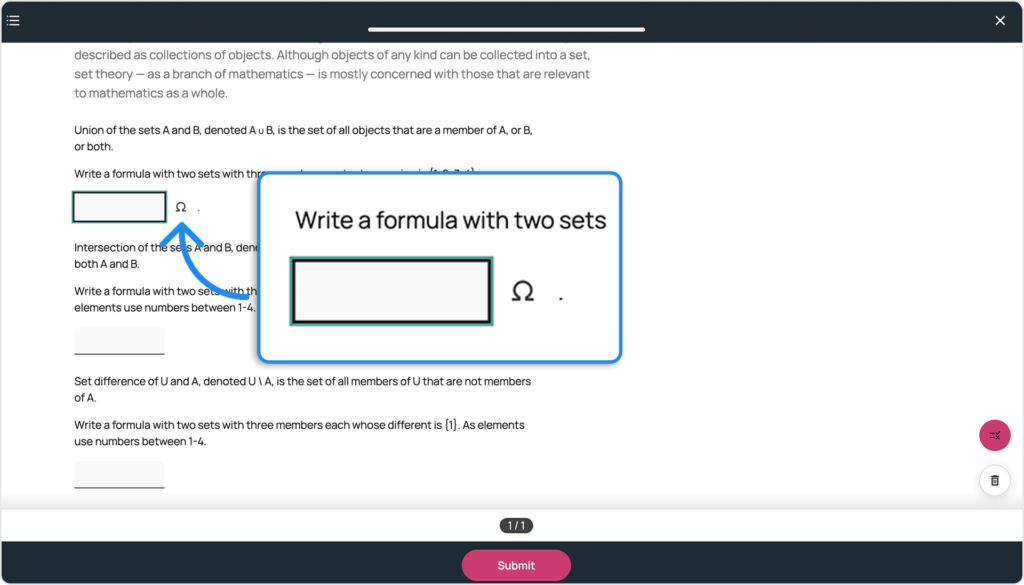
Ordering Activity Tile Layout
For the Ordering Activity Type (Order:Sequence:Sequence), the tile layout has been optimised. Tiles now dynamically fill all available space before breaking to a new line, ensuring a clean and intuitive experience across devices.
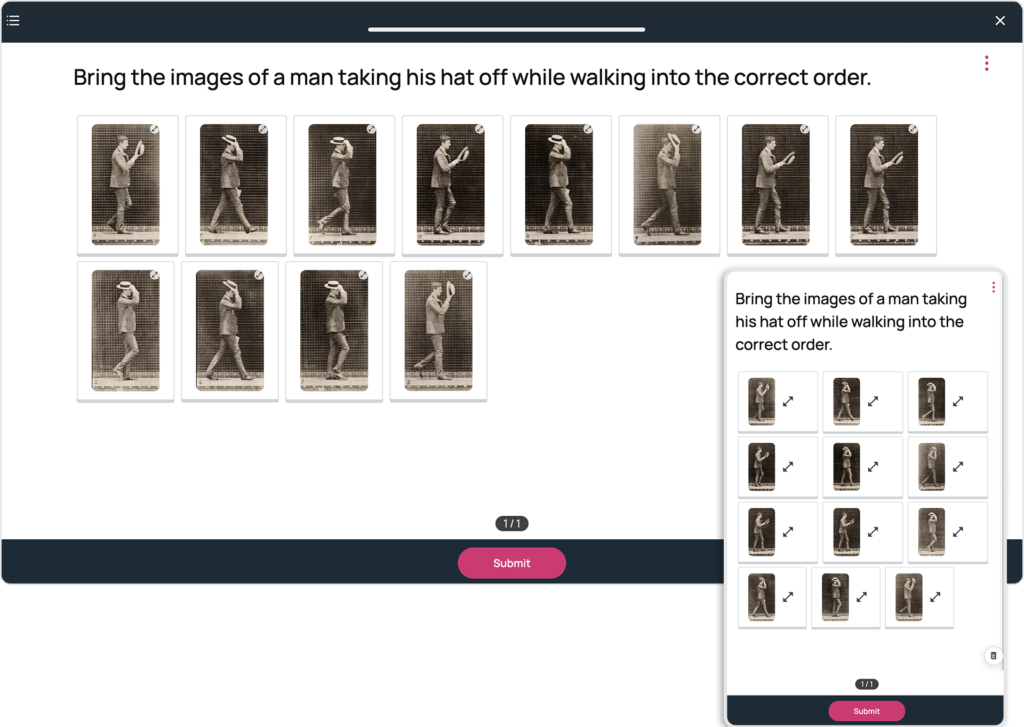
Special Characters and Enumeration Answers
Enumeration Answers Expansion
The Enumeration Answers feature, already available for some activity types, has been extended to the Linking Activity Type (Identify:Select:Linking Lines).
This update includes support for custom enumeration syntax, allowing creators to define unique enumerations for each column and answer. The syntax is formatted as follows:
- Each column’s enumerations are listed separately, with values separated by commas.
- For example: 1*1 | 2 | 3 | 4 | 5 | 6, 2*A | B | C | D | E | F, 3*i | ii | iii | iv | v | vi.
This flexibility makes it easier to create customised, structured linking activities tailored to specific learning objectives.
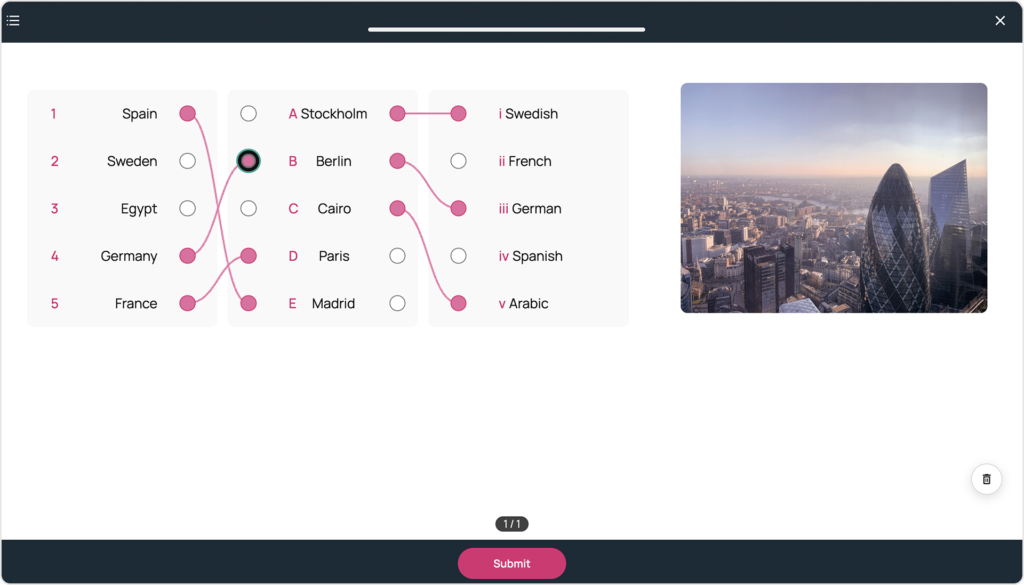
Watch the webinar recording
Learn more about this release’s new features by watching the recording of the webinar held by our in-house experts.