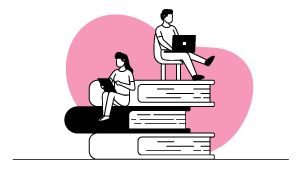Read me like a book
Deliver an exciting new book format to your courses with the Digital Book Experience. Integrate our existing digital book into a Magnet course to allow students to smoothly switch from the book to lessons. Let students and teacher easily track progress throughout the experience.
Now add manually marked activities in the certificate issue criteria so that certificates are only issued after the teacher has marked the student’s work.
Digital Book Experience
Magnet 22 introduces a brand-new course type exclusive to the Avallain Magnet platform called the Digital Book Experience which fully integrates the digital book into a Magnet course with indicators in the Magnet interface showing progress through each linked lesson.
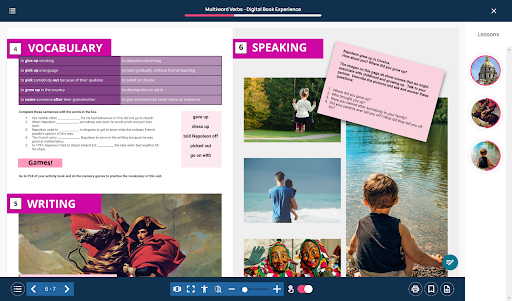
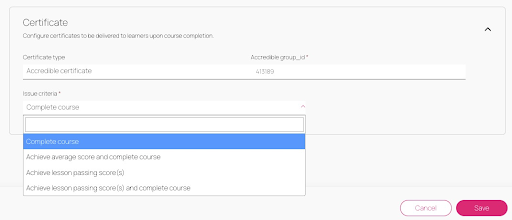
Seamless Experience
Students can now work through a course as if they were following a book using an animated and intuitive design. This approach is ideal for courses that are based on already published coursebook material. It is also a novel way of engaging with your students.
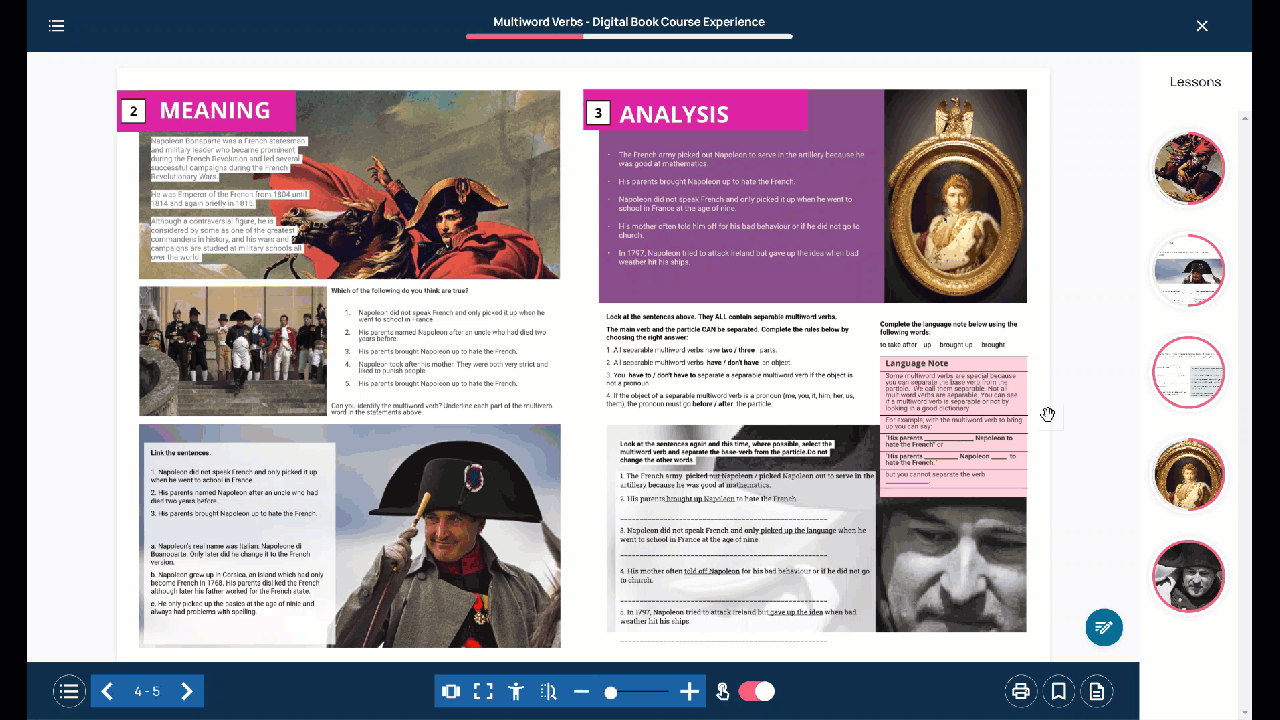
Track Progress
Access lessons via hotspots on the digital book or via the lesson icons and see at a glance what you have finished, what you have started and what is left to do.
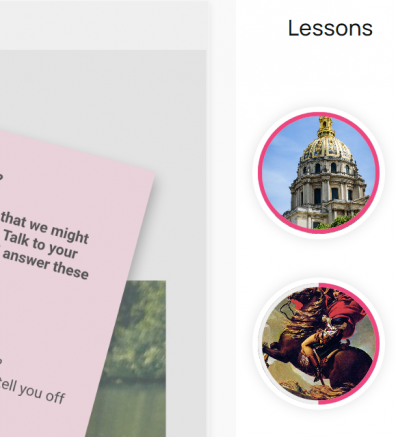
Check out the course overview table of contents to see all of your outstanding lessons.
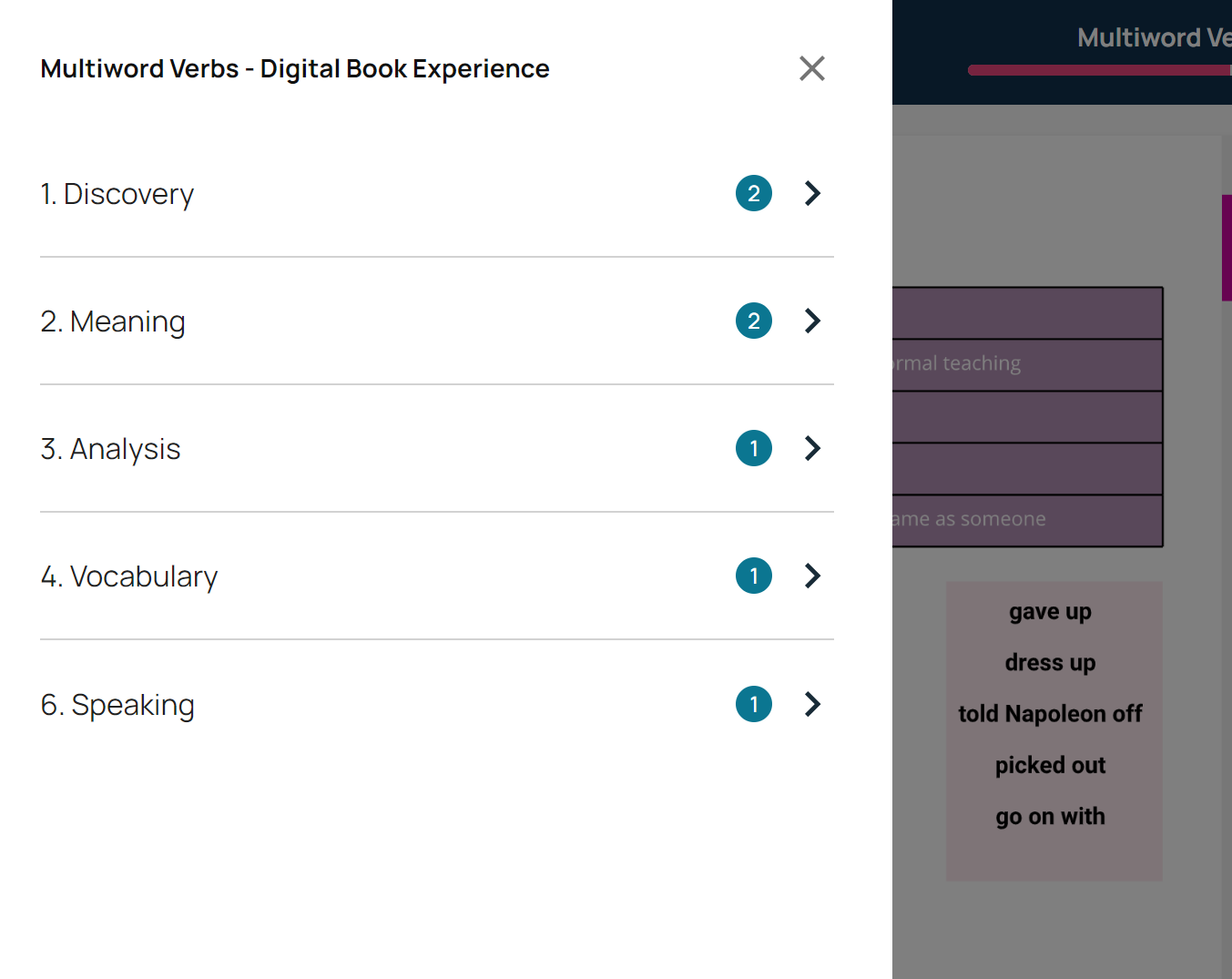
Full Integration with Gradebook
Students and teachers can follow progress in the student gradebook, just as with a standard course.
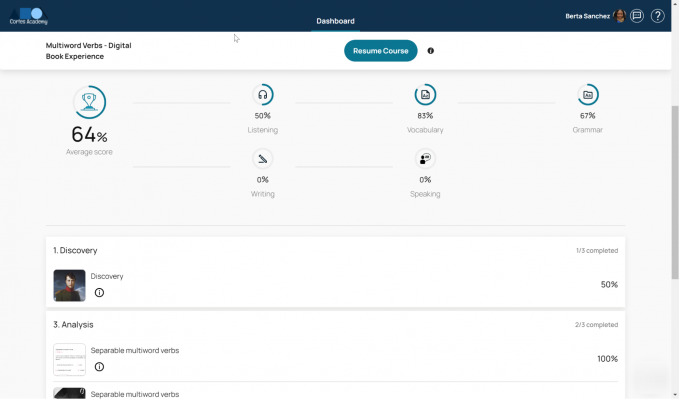
Fully compatible on mobile devices
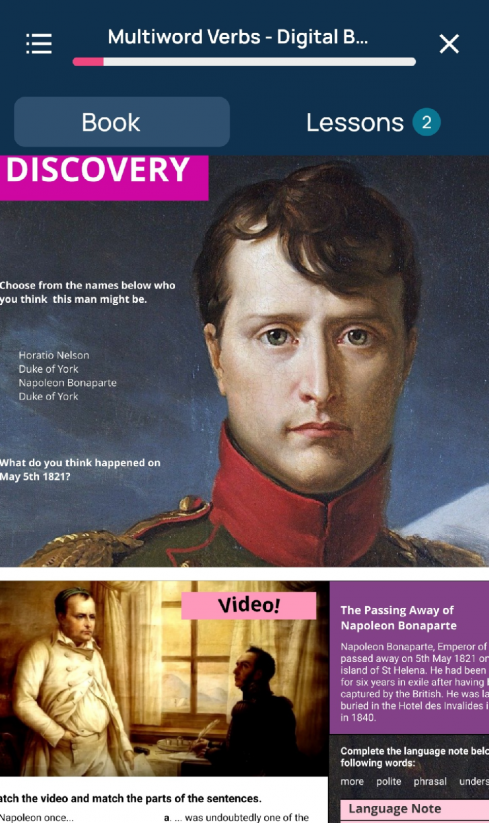
Students and teachers can swipe to go from page to page or use the tabs at the top.
How-to (Simple Method)
1. In Avallain Author, create a digital book and link LOs using hotspots as per the existing procedure for digital books
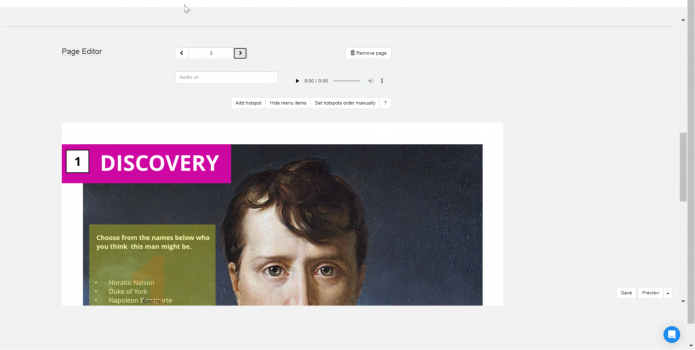
2. Within the digital book, ensure you create a table of contents.
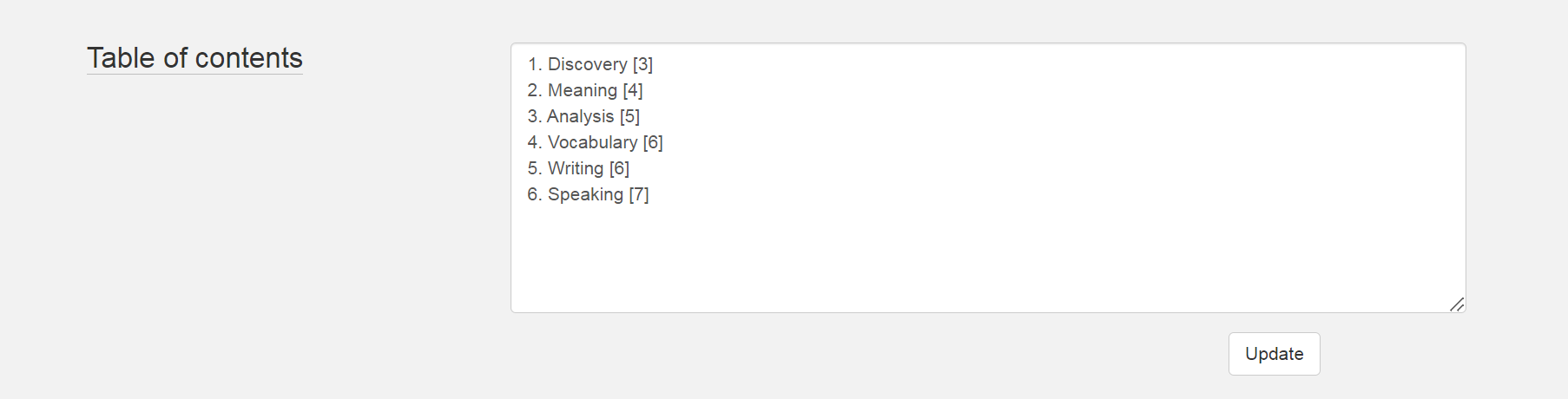
3. Create a structure and click on the FETCH EBOOK button. Select the relevant digital book to have the structure automatically created for you.
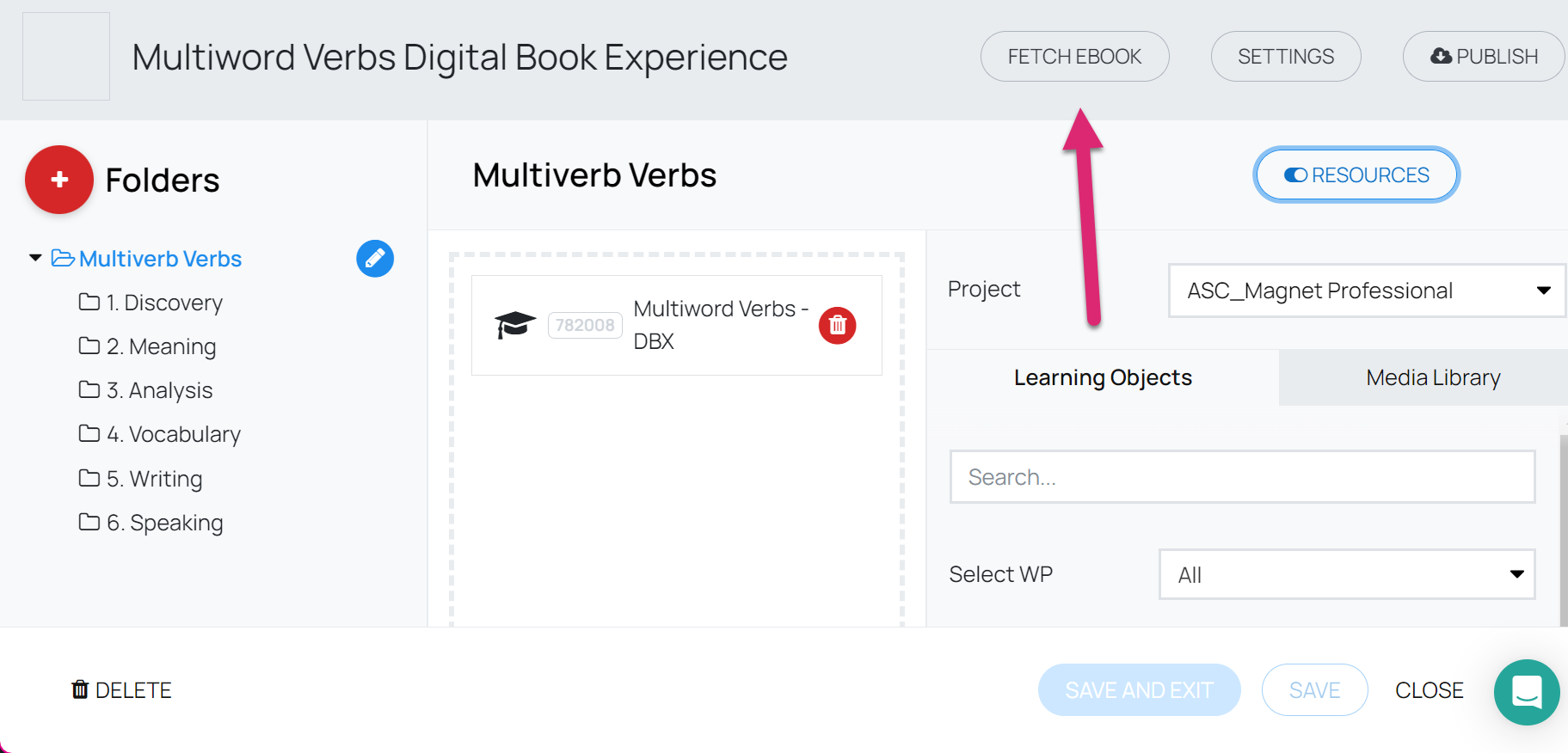
4. Add the course type metadata in the structure.
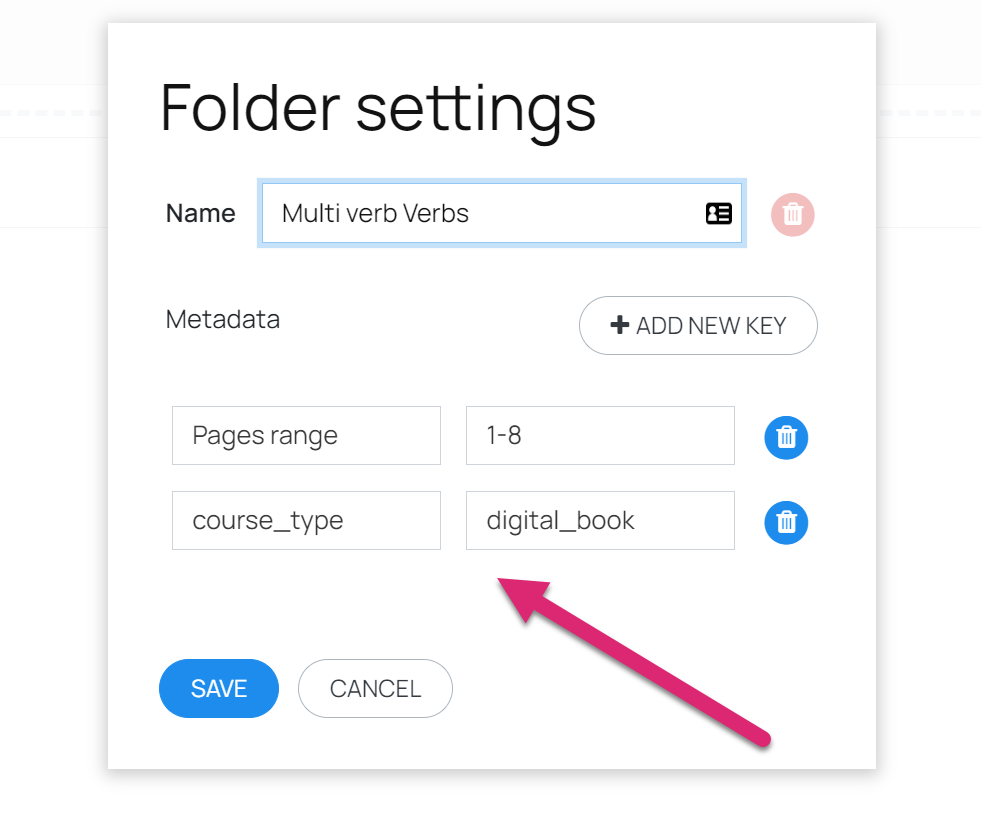
5. Publish to Magnet.
6. Add the course to a product and subscribe students and teachers.
For more detailed information about the Digital Book Experience, check out the Avallain Magnet User Guide for Org Admins or contact Customer Success.
Manually Marked Lessons Included in Certificate Issue Criteria
Average score and passing score with manually marked activities
Magnet 22 includes an enhancement to the issue criteria for our popular integration with Accredible certificates, which was introduced in Magnet 21. This enhancement allows manually marked activities to be included with average score and passing scores.
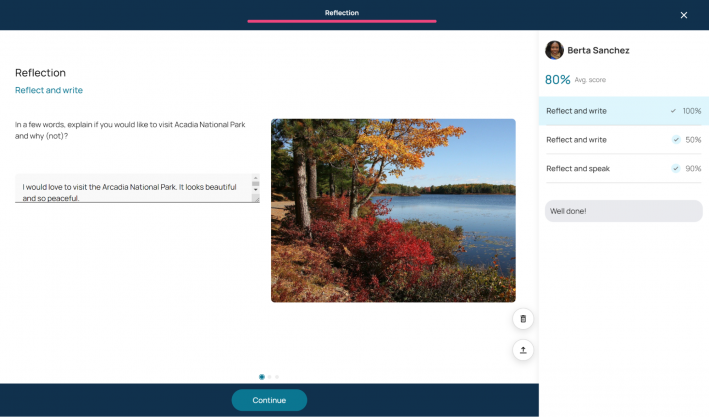
Now, if your course contains manually marked lessons, the certificate will be issued using scores from both automatically validated lessons and those marked by the teacher.
For more detailed information about using Certificate issue criteria or certificates in general, check out the Avallain Magnet User Guide for Org Admins or contact Customer Success.
Watch the webinar recording
Learn more about this release’s new features by watching the recording of the webinar held by our in-house experts.