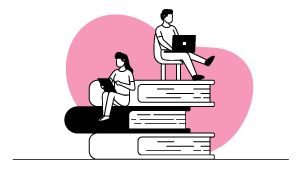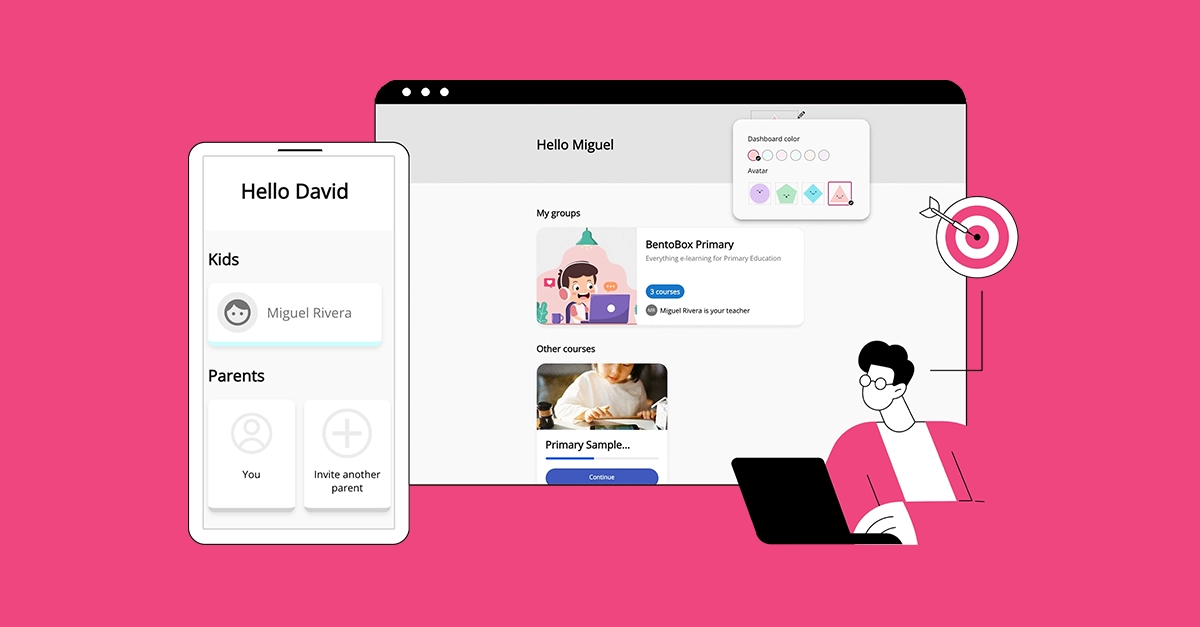Engage young learners with Magnet Kids, the exciting new feature of Avallain Magnet 29.
Transform the learning experience for young learners by providing a user-friendly interface with customisable avatars and background colours, parent-dedicated roles with access to their child’s gradebook and more.
Magnet Kids
Avallain Magnet 29 introduces Magnet Kids, a brand-new feature that transforms the learning experience for young learners by providing a user-friendly interface with customisable avatars and background colours, parent-dedicated roles with access to their child’s gradebook and more.
Magnet Kids makes it simple and enjoyable for children to log in using QR codes, usernames, or group passwords. Parents can stay involved by accessing their child’s gradebook, while teachers can efficiently manage student accounts and create groups.
Key Features:
- Custom avatars and backgrounds: Children can personalise their experience by choosing avatars and background colours.
- Easy login options: Children can log in using QR codes, usernames and passwords, or group passwords.
- Parent role: Parents can access their child’s gradebook with a dedicated Parent role, making it easier to stay involved in their education.
- Teacher tools: Teachers can create group passwords, Parent and Kid user accounts, and generate badges for easier login.
- Kids’ interface easy customisation: ORG Admins can customise avatar options and background colours collections through the new ‘Kids Dashboard’ option in Settings in Magnet Administration.
To enable this feature, ORG Admins must toggle on the Magnet Kids option for each institution within Magnet Administration, under the Additional Features section. There, they can select the Dashboard Customisation collection that was previously created in Settings > Kids Dashboard.
Note: Parent and Kid new user accounts must be created by Teachers and Teacher Admins in their Avallain Magnet interface. For more details about how to set up and make the most of Magnet Kids, contact our Customer Success Team.

Google Classroom integration
Avallain Magnet 29 introduces a new integration with Google Classroom, enhancing the learning experience with streamlined data rostering and assignment grade synchronisation.
Key Features:
Single Sign-On (SSO): Simplified login process via Google accounts.
Automated Data Rostering: Automatic creation of institutions, users, and groups within Avallain Magnet and Google Classroom.
Assignment Sync: Automatically share and sync assignments and grades between Avallain Magnet and Google Classroom.
Important: If you are interested in leveraging this integration, contact our Customer Success Team.
Define teachers as Group owners via CSV upload
A new column called ‘Owned groups names’ will be included in the CSV upload template, allowing to define a teacher as the Group owner.
This enhancement streamlines the process of defining Group owners directly from the CSV file, eliminating the need to manually assign them after the upload and creation of users in Avallain Magnet. Institutions can save time and reduce administrative workload, ensuring that teachers can quickly and efficiently manage their groups from the moment user data is uploaded.
Mail templates now support institutions name variable
Our email templates now support the {{institution_name}} variable, allowing institutions to further personalise communications by customising the email text to include the institution name.
If you need assistance with this feature, please contact our Customer Success Team.
Sneak Peek: Magnet Calendar
Here’s a sneak peek of what’s coming in Avallain Magnet 30: Introducing the new Calendar feature!
Teachers and students will soon be able to schedule virtual meetings, track important dates like assignment due dates, and create personal events. This enhancement aims to streamline organisation and improve time management for all users.

Watch the webinar recording
Learn more about this release’s new features by watching the recording of the webinar held by our in-house experts.