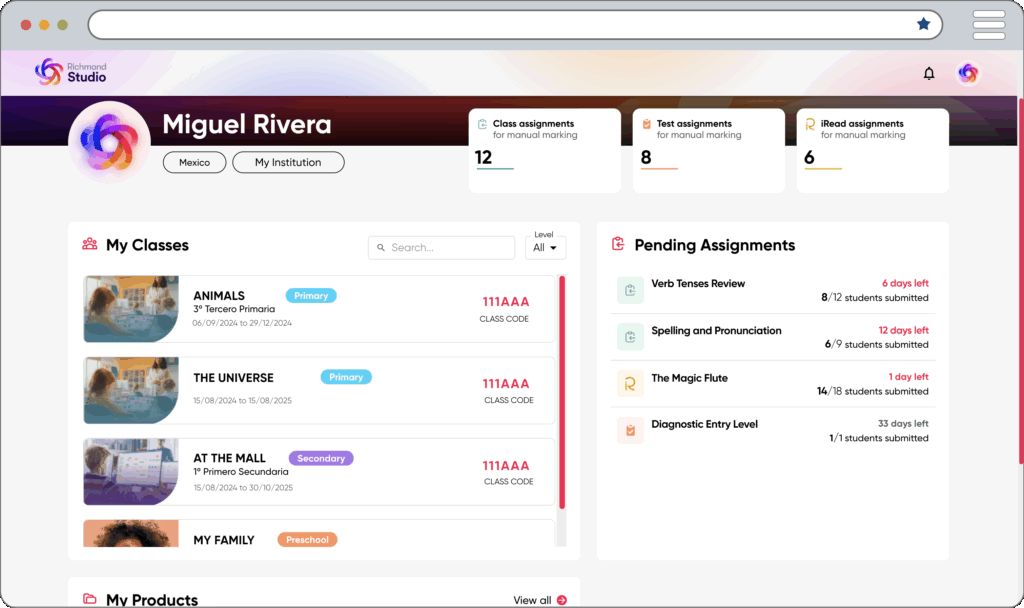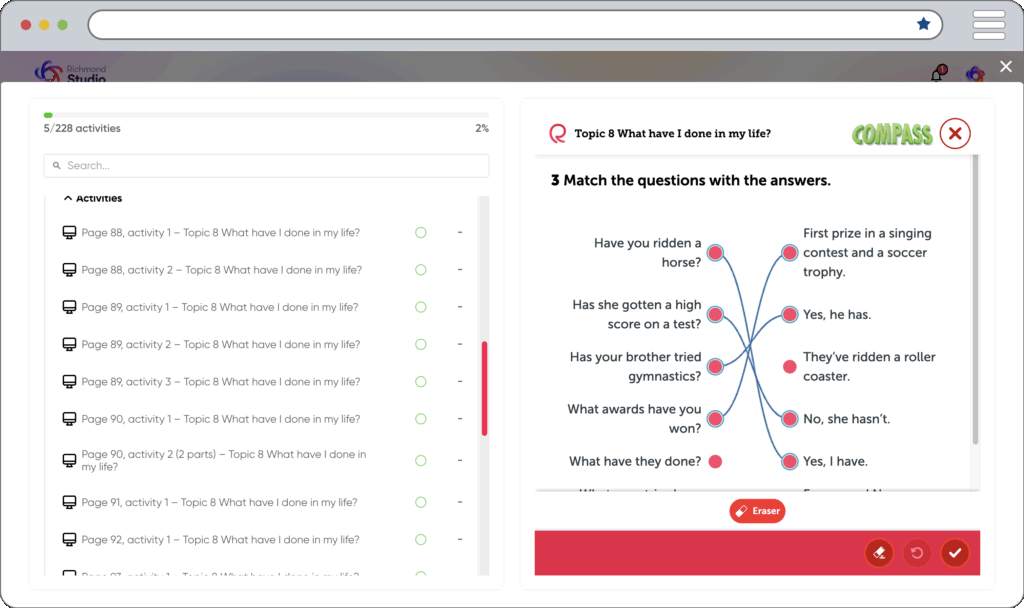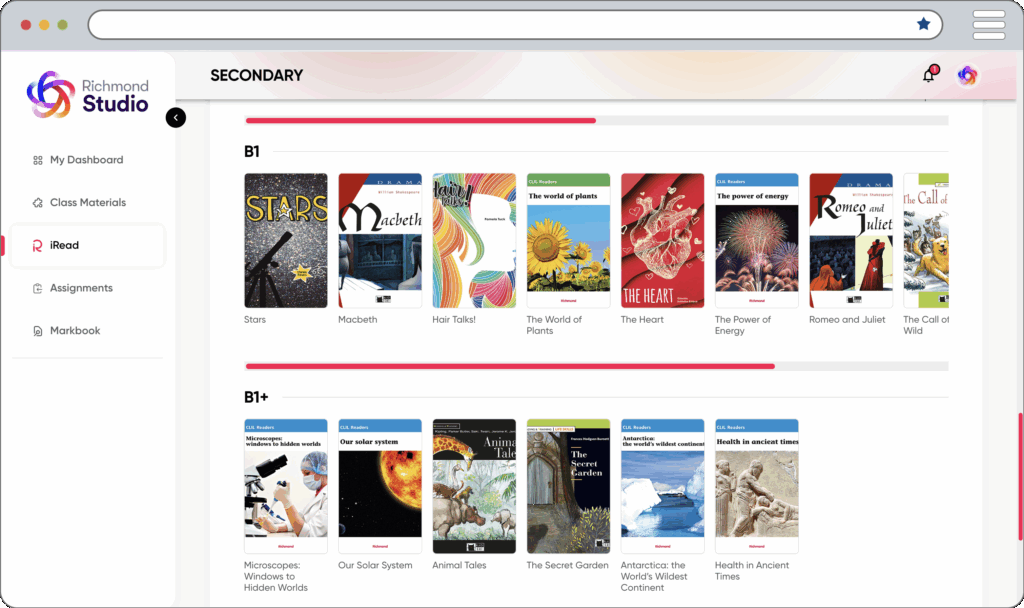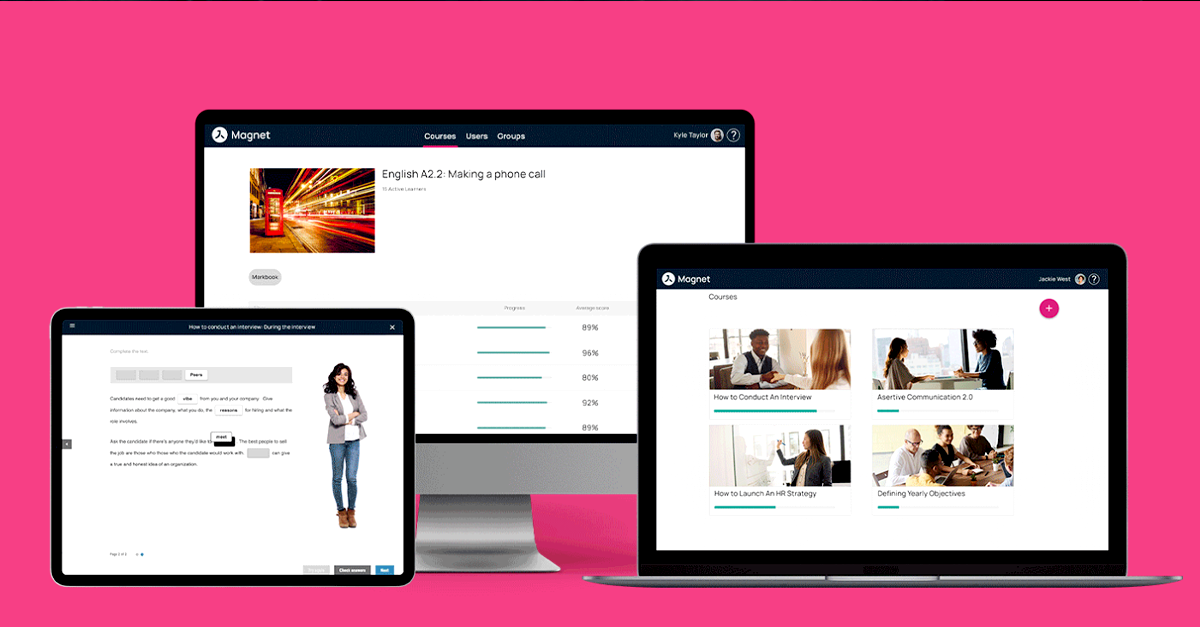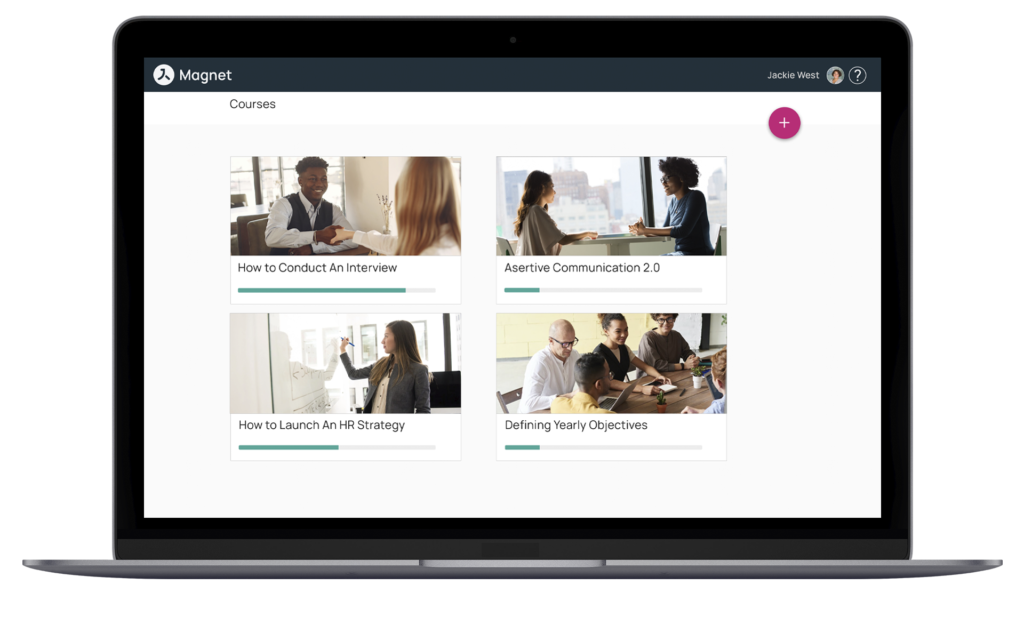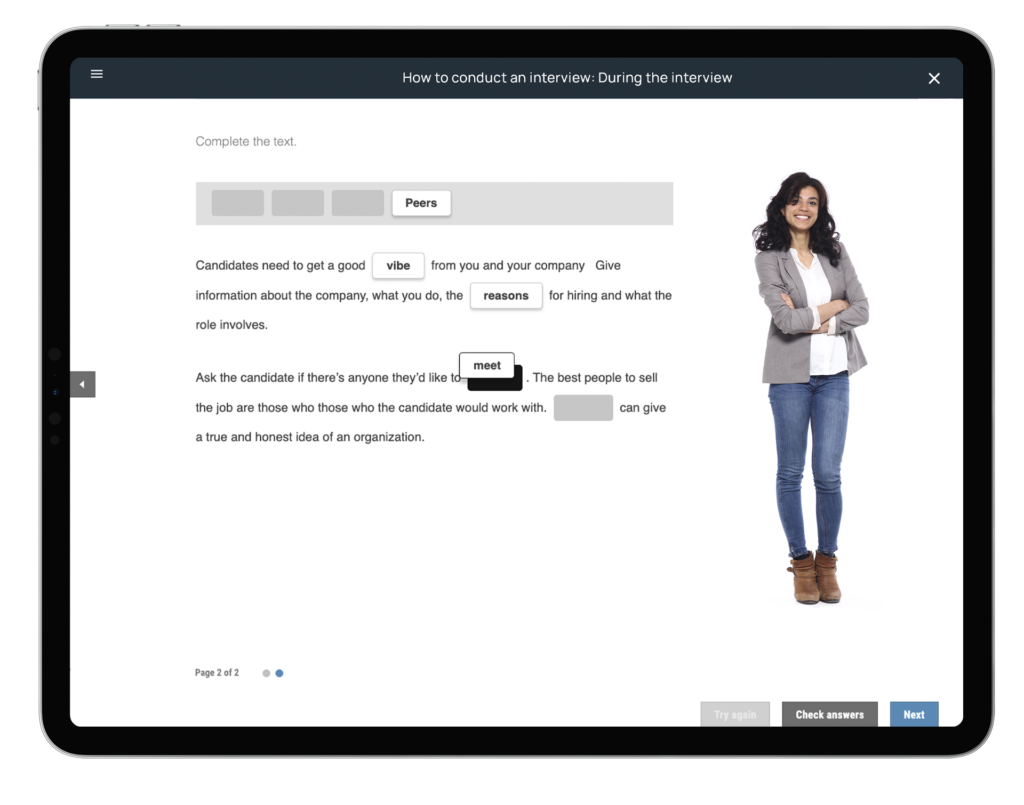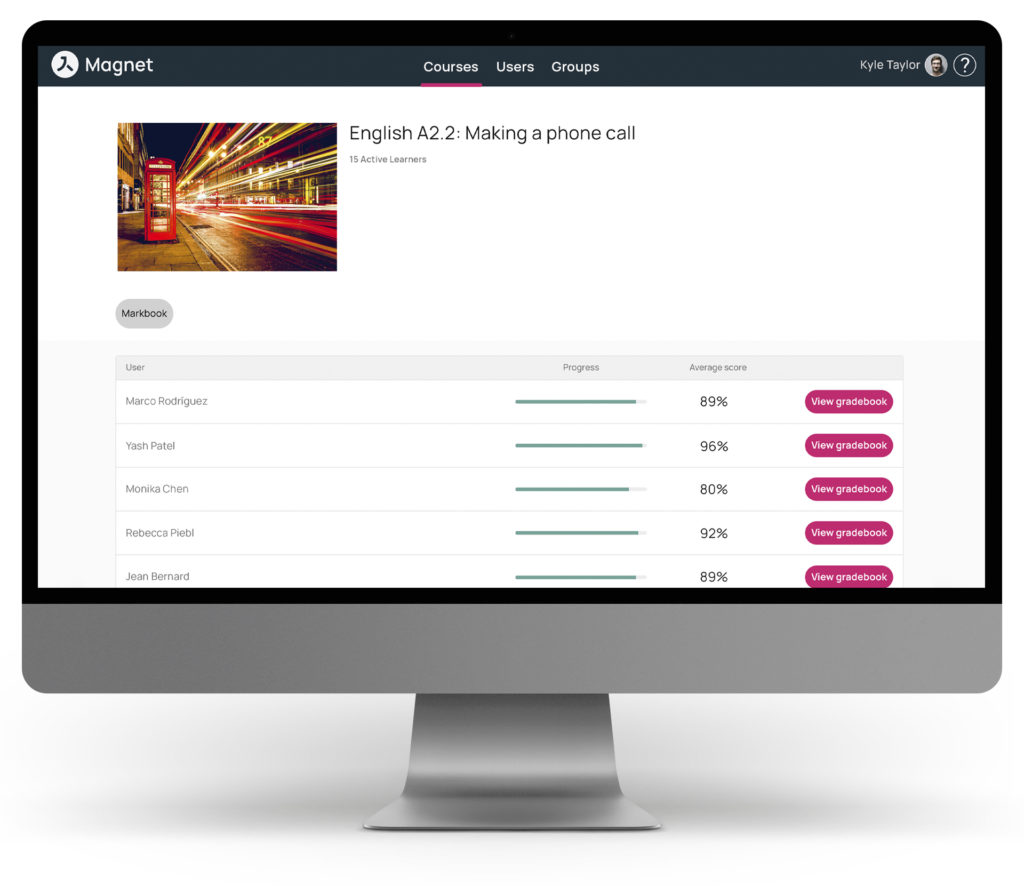York Press, a long-established UK educational publisher with strong international reach, has selected Avallain Magnet to support the digital delivery of its educational programmes. The partnership strengthens York Press’s work with Ministries of Education, schools and institutional partners worldwide while enabling the publisher to extend its programmes internationally through scalable, high-quality digital learning delivery.
York Press Selects Avallain Magnet and Avallain Author to Support International Programme Delivery
St. Gallen, January 2026 – York Press has entered into a partnership with Avallain to use Avallain Magnet, our peerless and AI-integrated learning management system, as the digital learning platform for delivering its educational programmes across international markets.
A Publisher with Deep Roots and International Reach
Established in 1944, York Press has been active in educational publishing for more than 80 years. Headquartered in the UK, the company operates internationally across the public and private education sectors, with a strong track record of collaborating with institutional partners worldwide.
York Press focuses on the development of learner-centred materials for English Language Teaching and school education, aligning pedagogical quality with local curricula and educational priorities.
The company is also widely recognised for its long-term partnership with Pearson UK through the York Notes revision guides for English Language and Literature.
What Avallain Magnet Enables for Educational Publishers
Avallain Magnet is a powerful, customisable, end-to-end learning management system with AI-integrated technology. It enables publishers and education providers to deliver structured digital educational programmes while retaining control over content, pedagogy and learner experience.
Designed for deployment across institutions, regions and markets, Avallain Magnet provides the flexibility required to support different curricula, learner needs and delivery models. This makes it particularly suitable for international publishers such as York Press, which work with public-sector partners and operate across multiple geographies.
Supporting York Press’ Digital Strategy and Programme Expansion
Through the use of Avallain Magnet, York Press strengthens its ability to deliver programmes digitally to Ministries of Education and other institutional partners worldwide. The platform also supports the publisher’s plans to deliver programmes internationally and consistently across markets beyond any single region.
Avallain Magnet enables York Press to scale digital delivery efficiently while ensuring consistency, accessibility and quality across markets. This allows programmes developed for specific educational contexts to be adapted and delivered reliably in different countries and learning environments.
In addition to Avallain Magnet, York Press is also implementing Avallain Author, our flexible, AI-powered authoring tool. This allows York Press to create publisher-grade learning content at scale, enabling rich interactivity, pedagogical consistency and efficient content production. Content created in Avallain Author is seamlessly delivered through Avallain Magnet, supporting an integrated workflow from content creation to programme delivery.
‘York Press’s partnership with Avallain further enhances its ability to deliver high-quality educational resources and services worldwide by leveraging Avallain’s innovative digital learning platform’, says Habib Sayegh, CEO of York Press.
A Long-Term Collaboration with Strategic Impact
The partnership is the result of several years of discussion and collaboration and represents a significant step in York Press’s digital development. By combining York Press’s publishing expertise, international credibility and institutional relationships with Avallain Magnet’s digital delivery capabilities, the collaboration establishes a strong foundation for sustainable growth and global reach.
About York Press
Founded in 1944, York Press has been at the forefront of international education for over 80 years. As a family-owned and operated company, we take pride in our rich history and our commitment to excellent education. We use our deep understanding of the evolving educational landscape to continue to innovate and adapt to meet the needs of educators and learners worldwide. Our expertise spans both public and private education sectors, offering a comprehensive range of services to Ministries of Education and the private education sector worldwide.
About Avallain
For more than two decades, Avallain has enabled publishers, institutions and educators to create and deliver world-class digital education products and programmes. Our award-winning solutions include Avallain Author, an AI-powered authoring tool, Avallain Magnet, a peerless LMS with integrated AI, and TeacherMatic, a ready-to-use AI toolkit created for and refined by educators.
Our technology meets the highest standards with accessibility and human-centred design at its core. Through Avallain Intelligence, our framework for the responsible use of AI in education, we empower our clients to unlock AI’s full potential, applied ethically and safely. Avallain is ISO/IEC 27001:2022 and SOC 2 Type 2 certified and a participant in the United Nations Global Compact.
Contact:
Daniel Seuling
VP Client Relations & Marketing